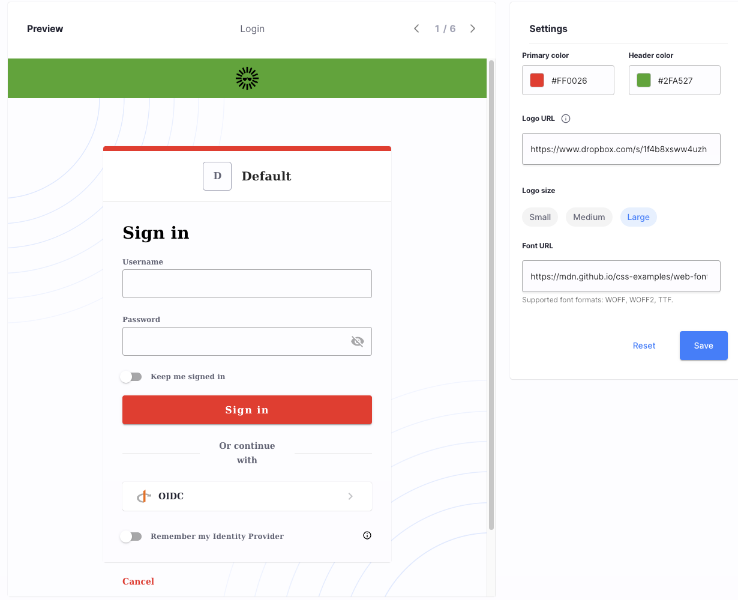The Need for Branding
As a Cloudentity administrator, you need to keep in mind that different Cloudentity workspaces may serve different use cases, be it Open Banking, consumer application protection, or third-party API integration. This fact may pose a branding challenge, where you need to consider the needs of:
-
Fintech users who grant their consents in the Open Banking space (OB consent pages)
-
End users of your business partners who are already accustomed to certain look and feel
-
Developers who integrate third-party applications via the developer portal
Overall, having a well-branded user interface is key to the commercial success of your company. Cloudentity meets this need, allowing you to apply branding globally (on the tenant level) or on the workspace level.
Tenant Branding
Making changes on the tenant level is easily done from the tenant’s setting menu, where you can use the dedicated UI to make simple changes in the following pages:
-
Application login page
-
Application consent page
-
MFA verification page
-
User portal
-
Developer portal
-
Error page
At first, Cloudentity’s default tenant branding is applied.
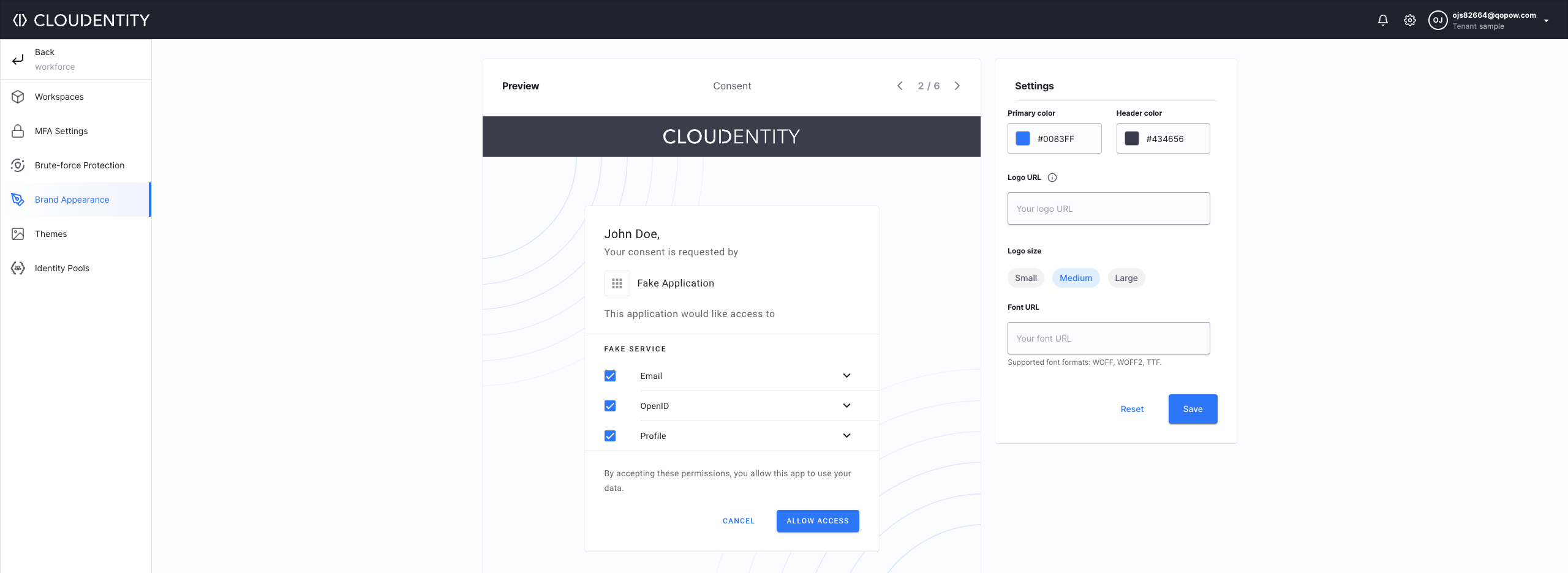
After making your changes, you can see the live preview:
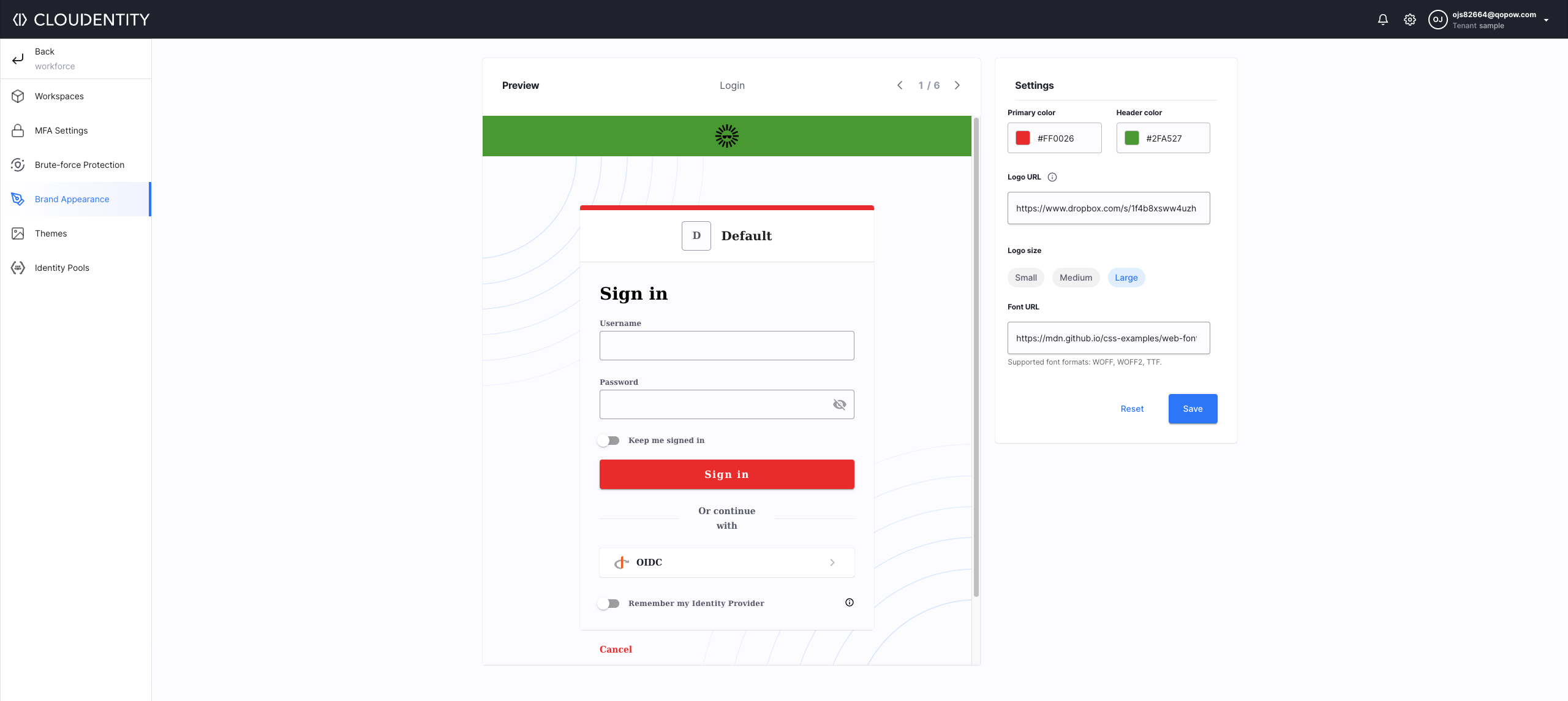
Having made your changes, save to propagate them across all workspaces in this tenant. This approach works for the simple use cases where there’s no need to differentiate the branding strategy for different groups of users.
Workspace Branding
Enable workspace branding
At the moment, workspace branding must be explicitly enabled in your tenant by Cloudentity administrators.
Workspace Branding applies to individual workspaces serving specific use cases for separate groups of users belonging to different business partners, but managed within the same tenant. Custom workspace themes can be created by modifying the default Cloudentity theme, and then assigned to workspaces to meet a specific use-case. You can, for example, modify the footer to match your company name:
{{ define "footer" }}
<footer>
<div>Copyright © {{ now.Year }} ACME. All Rights Reserved. Test.</div>
<!--
<div id="footer--links">
<a href="#" class="footer--link">Term of service</a>
<a href="#" class="footer--link">Privacy</a>
<a href="/contact-us" class="footer--link">Contact us</a>
</div>
-->
</footer>
{{ end }}
When you create an Identity Pool for a business partner, you can make sure that the end users are served by a familiar interface with a branding they know and trust.
Cloudentity themes are Golang-based HTML templates, so you need to be familiar with this technology to modify them.
Cloudentity exposes its default themes and allows you to modify them directly in the tenant settings menu in order to create a use-case specific theme. You can see your modifications in the live preview page:
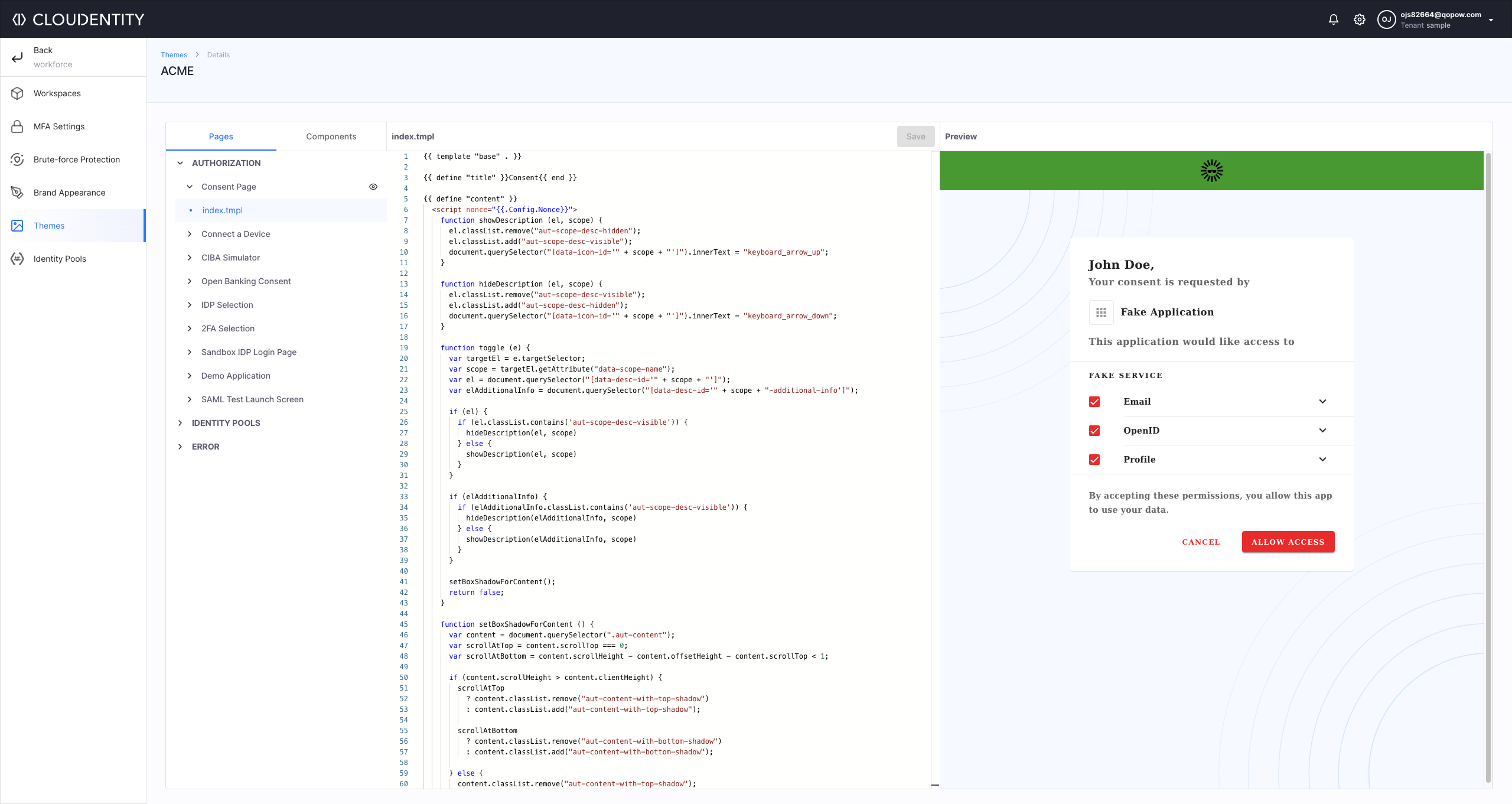
When ready, your theme can be assigned to a workspace so that the end users can consume it.
Like what you see? Register for free to get access to a Cloudentity tenant and start exploring our platform!