Client Secret Rotation
With Cloudentity you can rotate client secrets by using one of the following ways:
-
In Cloudentity admin panel, go to Applications > Clients > Your App > Rotate client secret
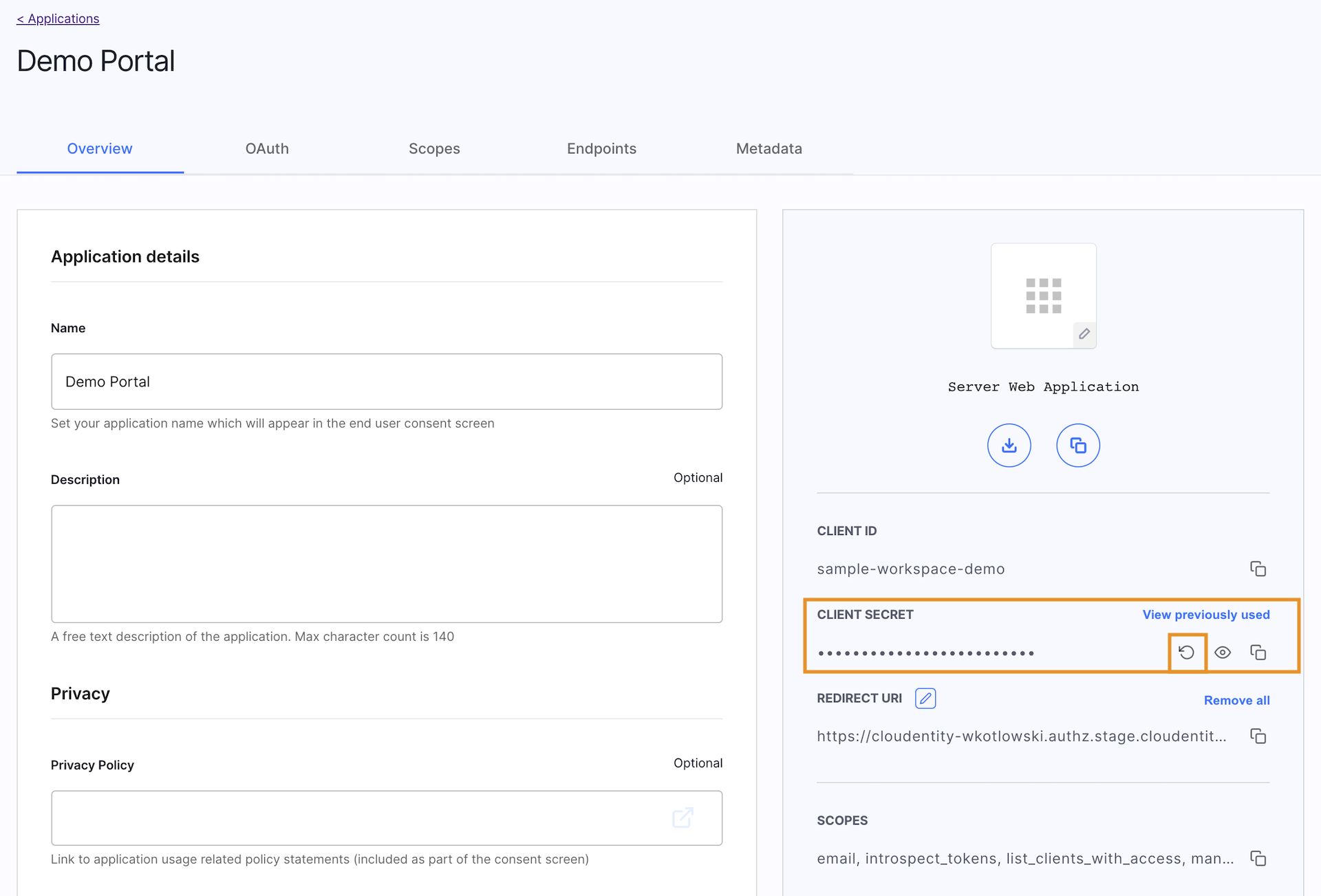
Remember
Rotating and revoking client secrets is permanent and it cannot be undone.
Rotate Client Secrets Using API
Prerequisites
- You have an admin access token that allows you to make requests to Admin APIs.
Use Cloudentity API to Rotate Secret
-
In your terminal, enter the request to the rotate client secret endpoint with the parameters and the headers properly configured. Execute it.
curl --location --request POST 'https://{tid}.authz.cloudentity.io/api/admin/{tid}/clients/{cid}/rotateSecret' \ --header "Authorization: Bearer $AT"Tip
The
{tid}parameter is for your tenant identifier. You can find it right at the beginning of your Cloudentity URL.The
{cid}parameter is for your client application identifier. You can find it in your application settings.Replace the
$ATenvironment variable with your access token.Result
As the result of your request:
-
A new secret is generated for your application.
-
Previous secret is moved to the rotated client secrets list. If there is an already rotated client secret stored in the list, it is revoked.
-
New secret is added to your application.
-
You receive the new secret as the response in the terminal.
-