Overview
Sometimes high traffic applications require OAuth flows that does not require redirecting the users and have high level of trust to interface directly with the OAuth authorization server for minting access tokens. Even though Resource Owner Password Credentials flow does not fit into the OAuth spectrum for delegated user authentication, it does serve its purpose for applications which do not want user redirect flows and want to still mint user access tokens at scale. This model can simply be compared as an equivalent to using a direct authentication API from the a provider that returns authentication tokens in the form of JWT represented as access and ID tokens to get the best of both worlds where apps do not want to sacrifice user experience and want to achieve peak scales.
In this tutorial, we will configure and run a Postman collection that showcases basic workflows using Cloudentity identity pools and configures resource owner password credentials flow to obtain access token from Cloudentity as the OAuth authorization server.
This Postman collection is provided as a stepping stone for developers or integrators to understand various API calls, payloads, and authentication mechanism which, in turn, allows developers to quickly prototype or codify into programming language of their choice.
Pre-requisites
- Cloudentity SaaS Tenant
- Access to Admin & System workspace - Reach out to
info@cloudentity.comif you are not a paid customer to get these enabled.
Configure Cloudentity API access
For making Cloudentity API calls, we need to provision one OAuth client application in the Admin workspace and another one in the System workspace. Cloudentity APIs are available for access using one of the tokens as mentioned in the API docs.
-
Admin OAuth API client
By default, client credentials grant type is disabled in Admin workspace. In the Admin workspace OAuth settings enable the
client_credentialsflow.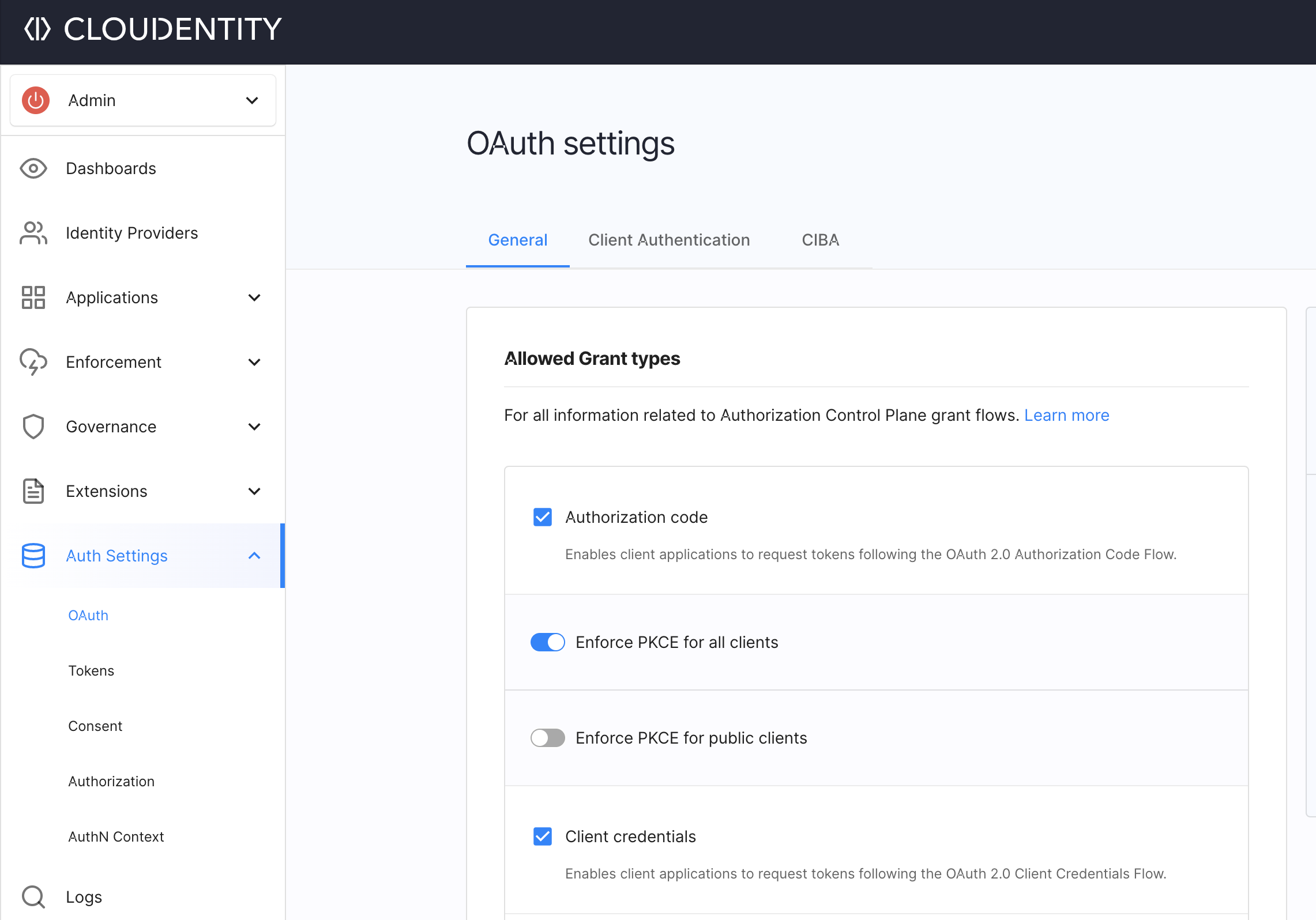
Navigate to the Admin workspace and create an OAuth client application of the service type.
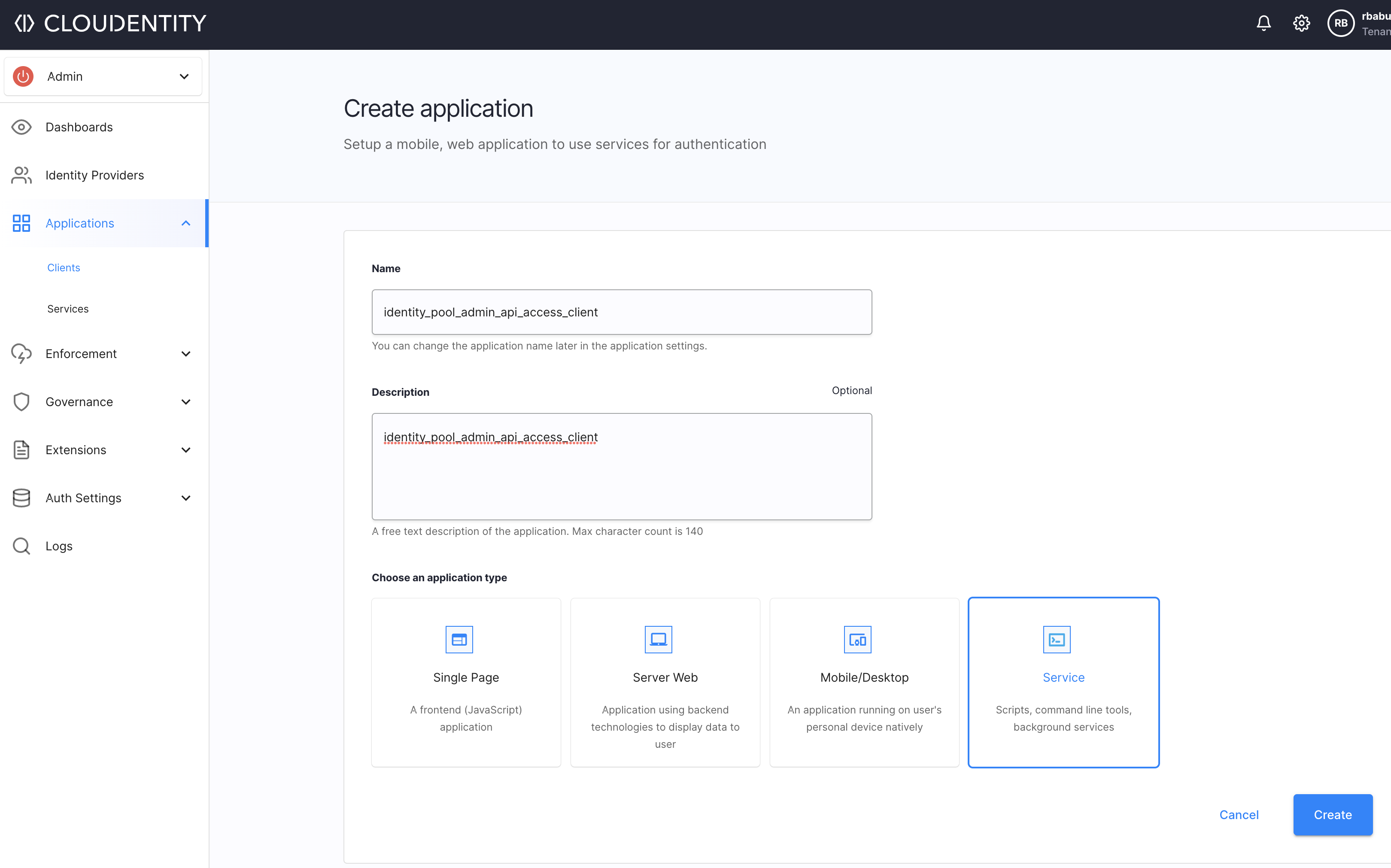
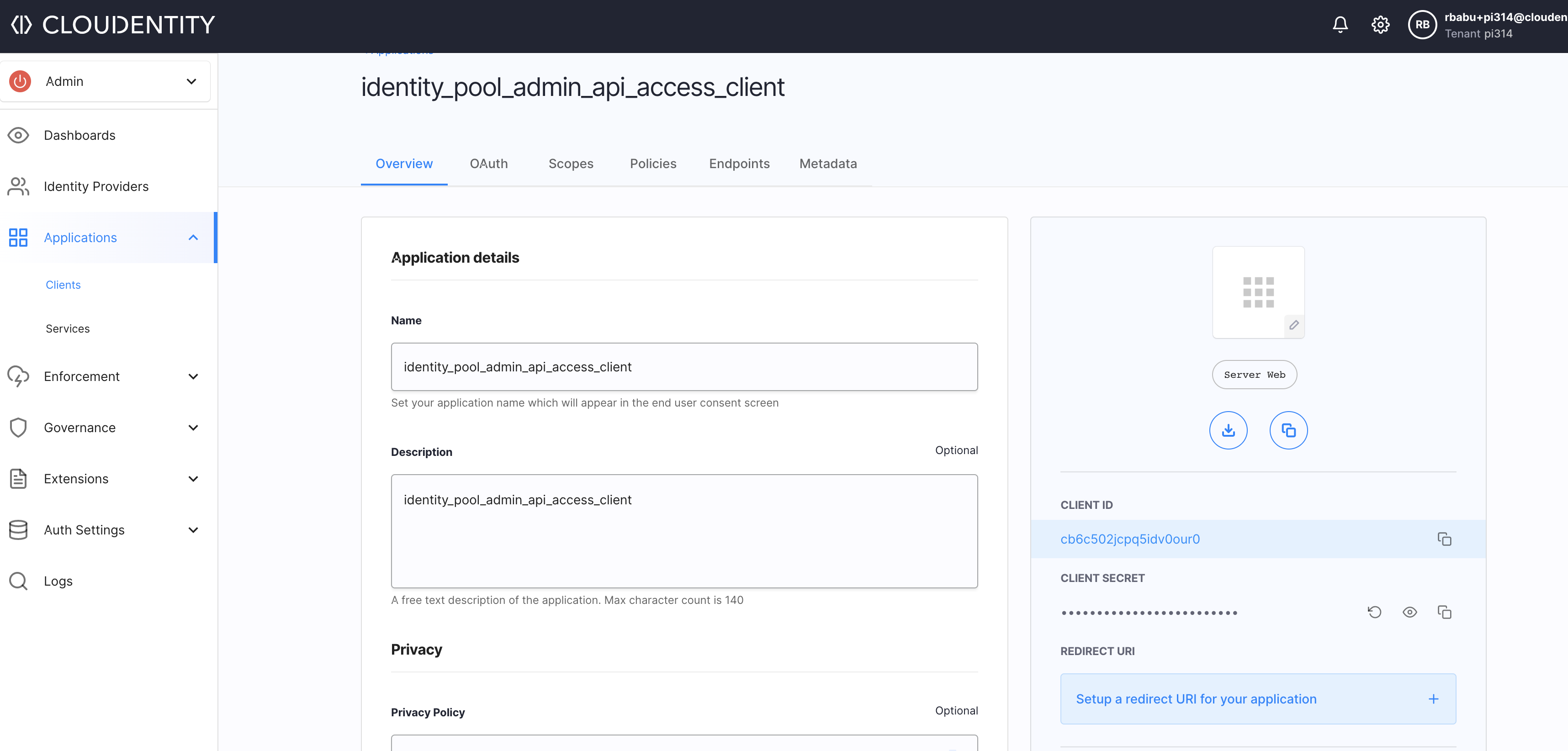
-
System OAuth API client
Navigate to the System workspace and create an OAuth client application of the service type.
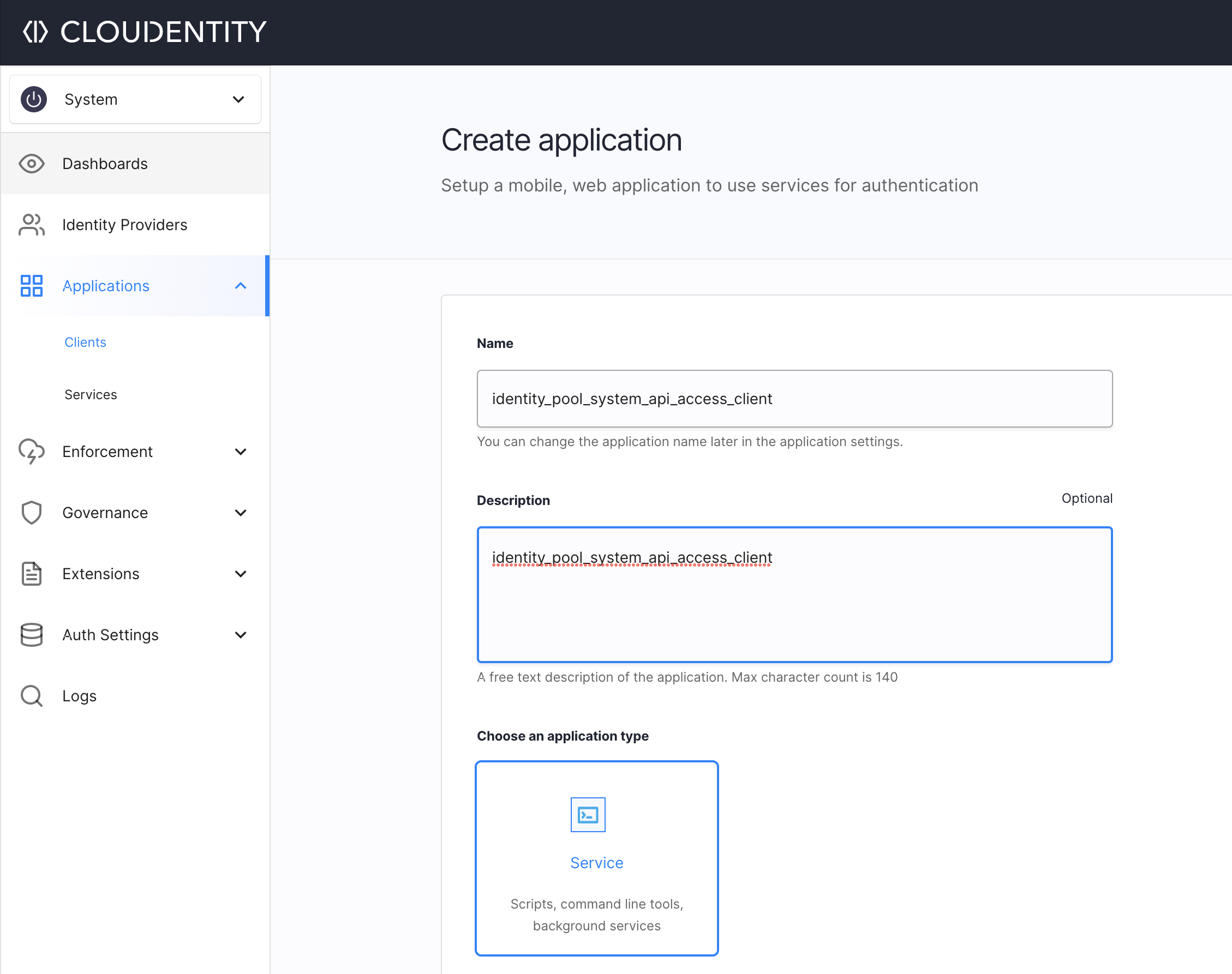
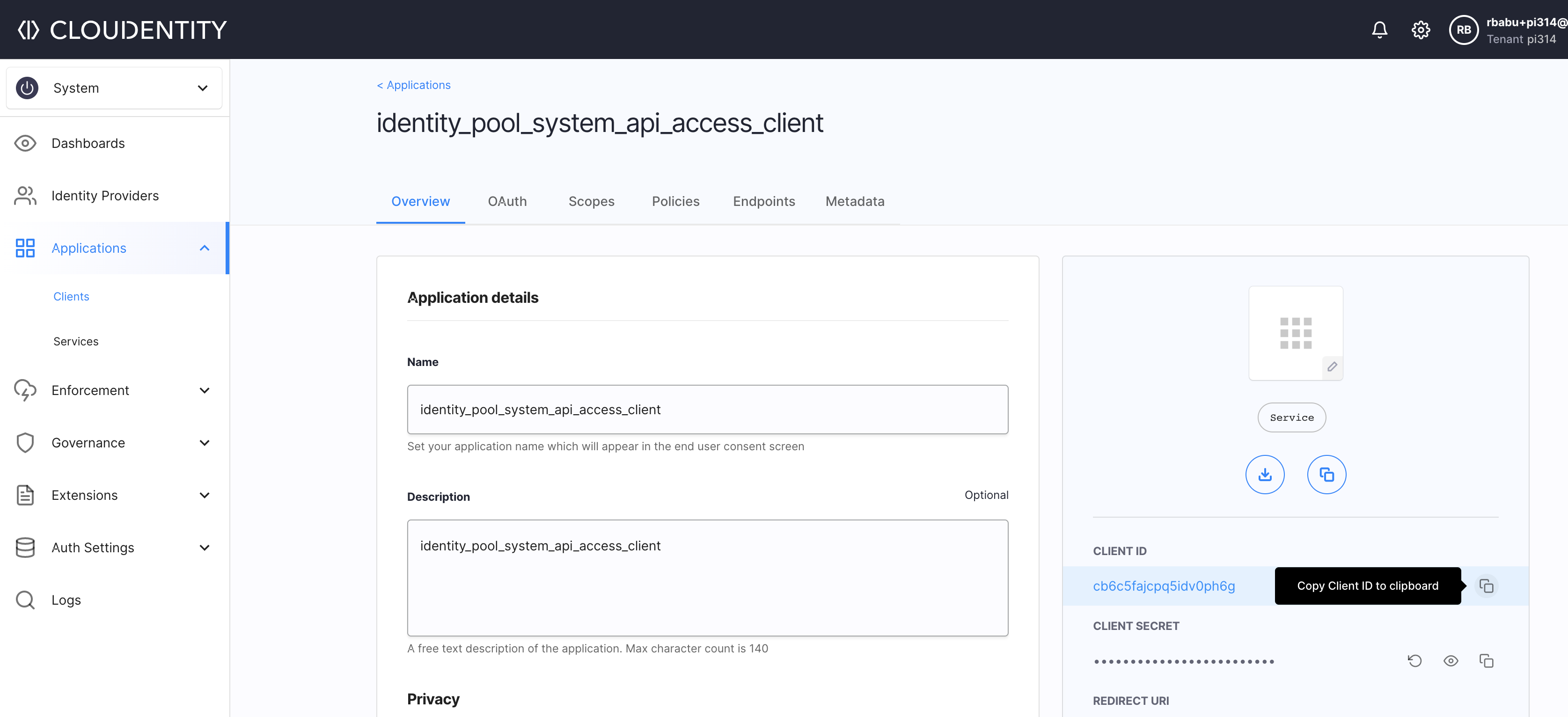
Subscribe to Identity API scopes as highlighted below:
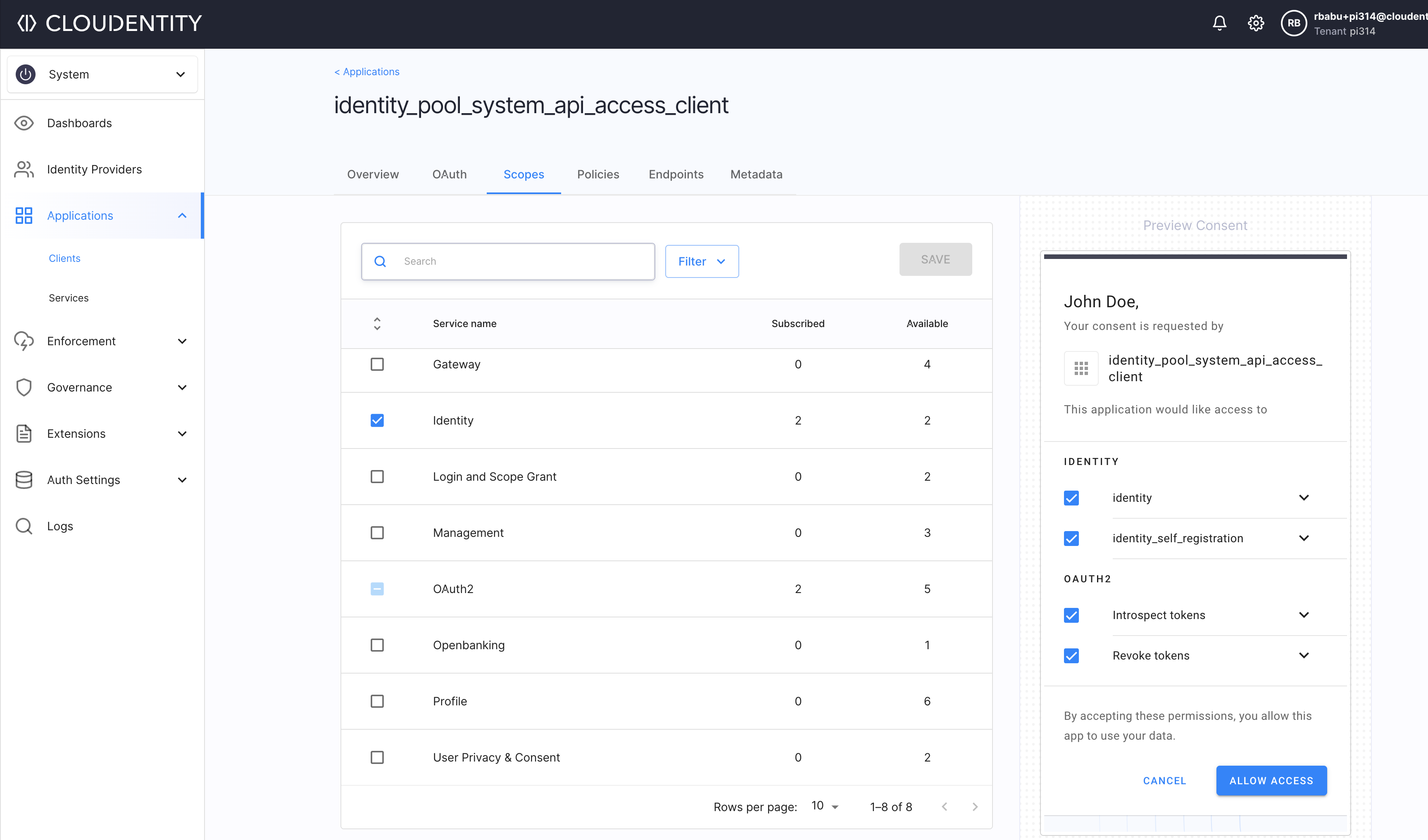
Use Cloudentity Identity Pools APIs
-
Import Postman collection from the following URL: Identity Pool API
-
Configure the following environment variables in your Postman:
Env Variable Description Sample Value url Tenant host url pi314.us.authz.cloudentity.io tenant_id Tenant identifier pi314 admin_client_id Admin API client id Obtained from above step after admin api client create admin_client_secret Admin API client secret Obtained from above step after admin api client create system_client_id System API client id Obtained from above step after system api client create system_client_secret System API client secret Obtained from above step after system api client create workspace_id Workspace id created by scripts pool-demo-workspace schema_id Schema created by postman scripts pool-demo-schema pool_id Pool id created by postman scripts pool-demo-identity-pool { "id": "58247b42-7e9a-4598-8fe7-f137138a6526", "name": "CE Identity Pool APIs Env", "values": [ { "key": "url", "value": "", "enabled": true }, { "key": "tenant_id", "value": "", "enabled": true }, { "key": "admin_client_id", "value": "", "enabled": true }, { "key": "admin_client_secret", "value": "", "enabled": true }, { "key": "system_client_id", "value": "", "enabled": true }, { "key": "system_client_secret", "value": "", "enabled": true }, { "key": "workspace_id", "value": "pool-demo-workspace", "enabled": true }, { "key": "schema_id", "value": "pool-demo-schema", "enabled": true }, { "key": "pool_id", "value": "pool-demo-identity-pool", "enabled": true } ], "_postman_variable_scope": "environment", "_postman_exported_at": "2022-07-12T03:47:47.667Z", "_postman_exported_using": "Postman/7.36.6" } -
Run the collection.
Now that you have the collection imported and environment variables configured, you can go ahead and try the APIs from top to bottom.
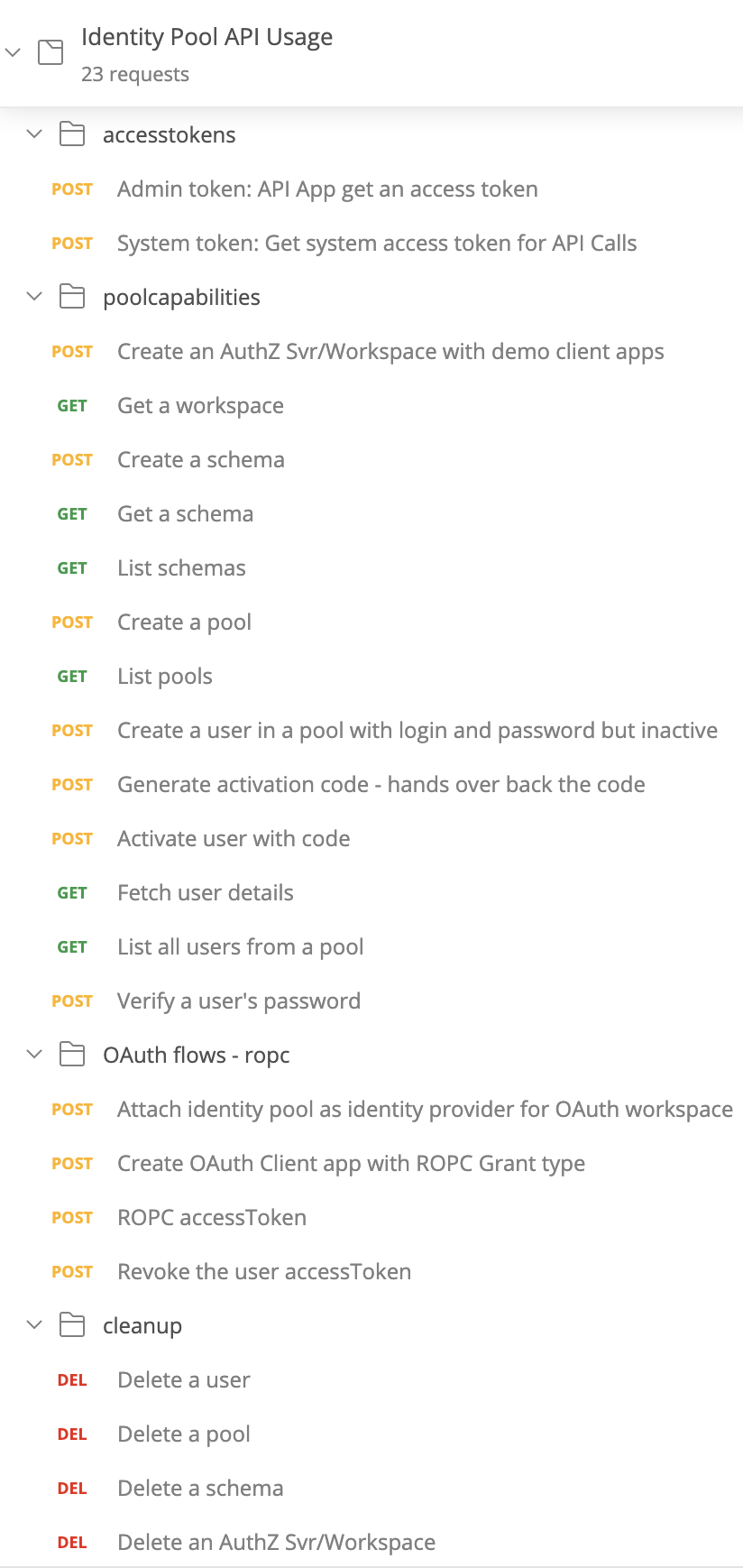
Summary
Now, you can either automate or codify these API calls into your applications based on the workflow you are looking for.