Organizations Explained
The Cloudentity organizational features allow B2B customers to represent their business customers and partners.
Utilize organizations to:
-
Establish a structured and hierarchical separation between your business customers' companies or partners.
-
Store and manage business customers and partners users.
-
Configure sign-in, Single Sign-On (SSO), branding, and additional features for each business entity.
-
Employ the Cloudentity B2B Delegated Admin Portal to delegate administrative tasks to business customers and partners, enabling them to manage their own organizations.
-
Assign roles and permissions to organization members to control access to platform’s resources.
-
Control access to the platform’s resources based on the information to which organization a user belongs to.
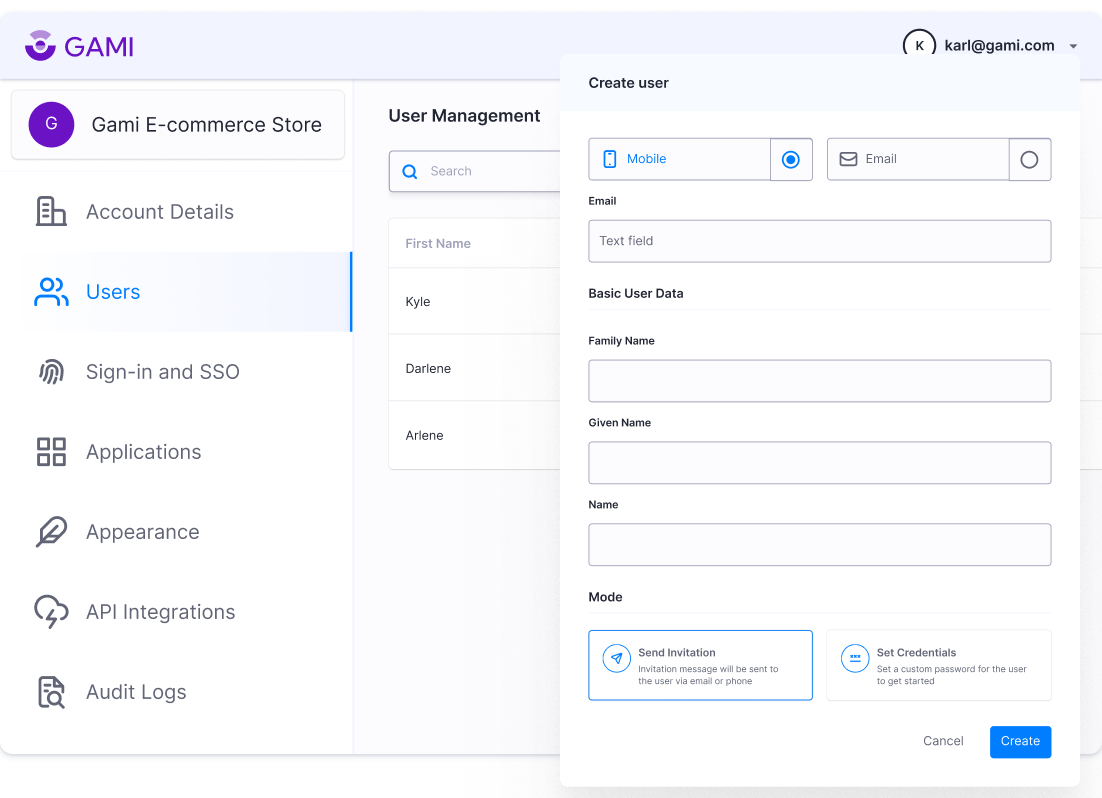
Organizations Use Case
EquineEase is a B2B SaaS platform designed to streamline stable management for Equestrian and Riding Clubs. It allows stable owners to register their stables (referred to as organizations) on the platform, facilitating efficient management.
Business customers, or stable owners, can add and manage their employees (such as stable hands and trainers) and customers (riders) using their preferred identity provider. EquineEase supports modern sign-in methods, including passwordless authentication, for a seamless user experience.
Additionally, EquineEase extends its platform to business partners, enabling them to add and manage their organizations. This feature allows partners to contact stable owners and offer horse riding gear directly within the platform, creating a comprehensive ecosystem for the equestrian community.
How Organizations Work: Technical Details
Cloudentity administrators can easily onboard multiple organizations. You can create organizations within or outside the context of Cloudentity workspaces to reflect the architecture you need. Each organization has an underlying authorization server, OAuth capabilities, client applications, and more that you can easily configure and tailor to your desired setup.
You can create suborganizations to divide the organization’s structure even further.
To make adding organizations simpler, you can create a template out of an already existing organization.