The Admin Portal facelift modernizes the basic components of the Cloudentity Admin Portal. We have redesigned the navigation to be simpler and more intuitive to create a user-friendly experience that enhances your interaction with the Cloudentity Administration Portal
Here are the key changes:
-
Renamed the dashboard to Overview and reorganized Analytics as its own navigation item.
Before After 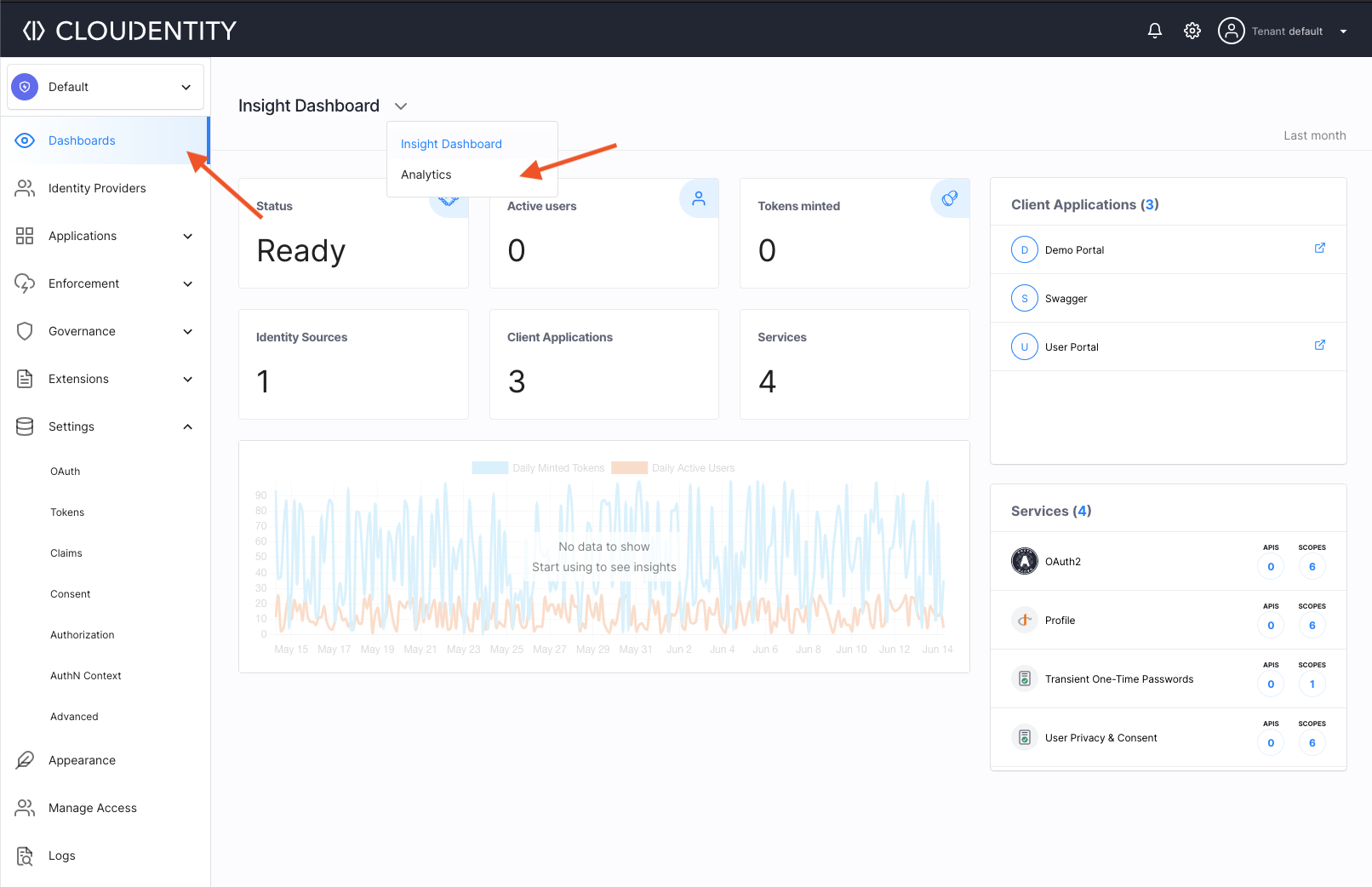
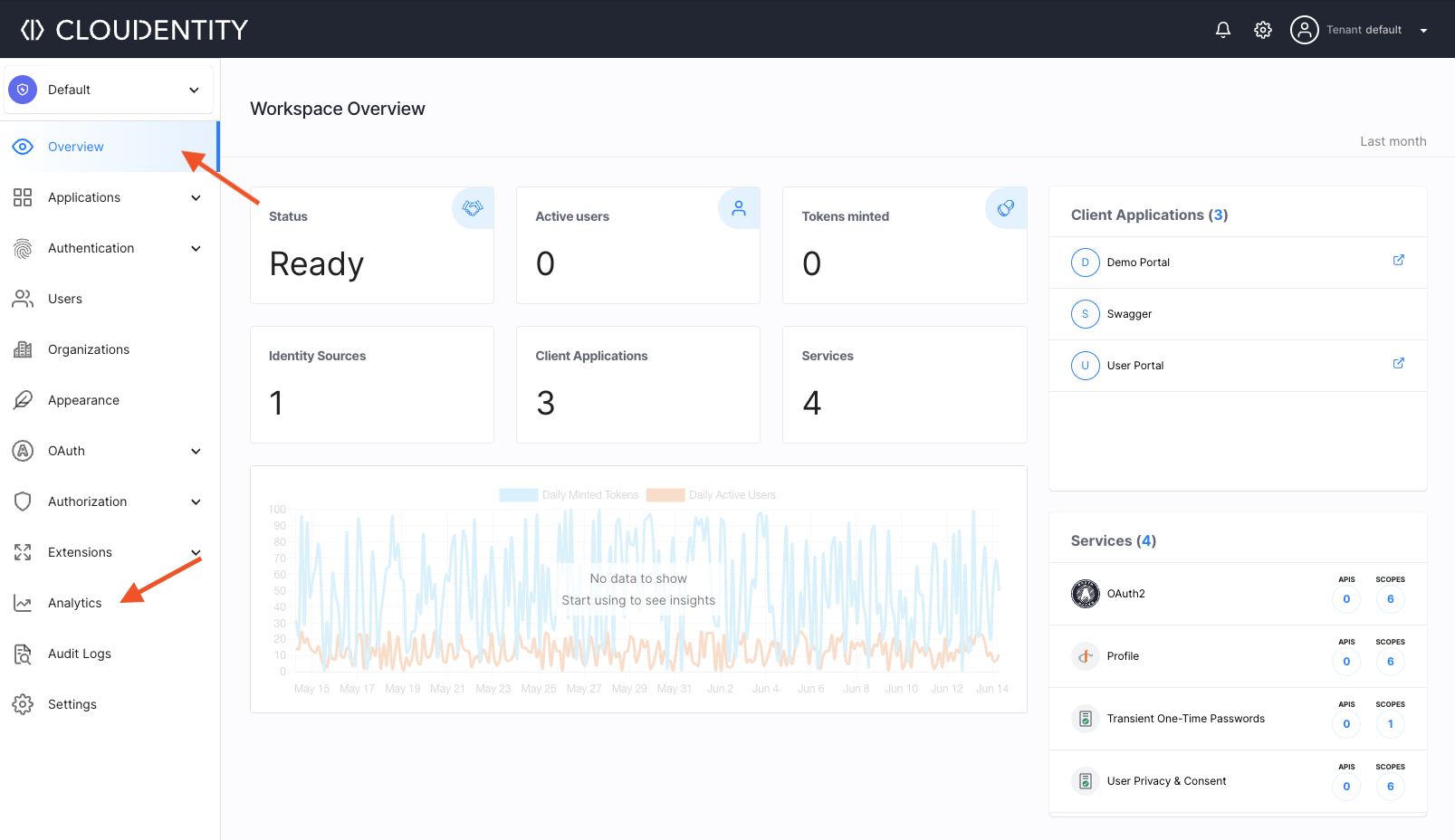
-
Created a new Settings section specifically for workspace management.
- Restructured the former Settings section into OAuth.
Before After 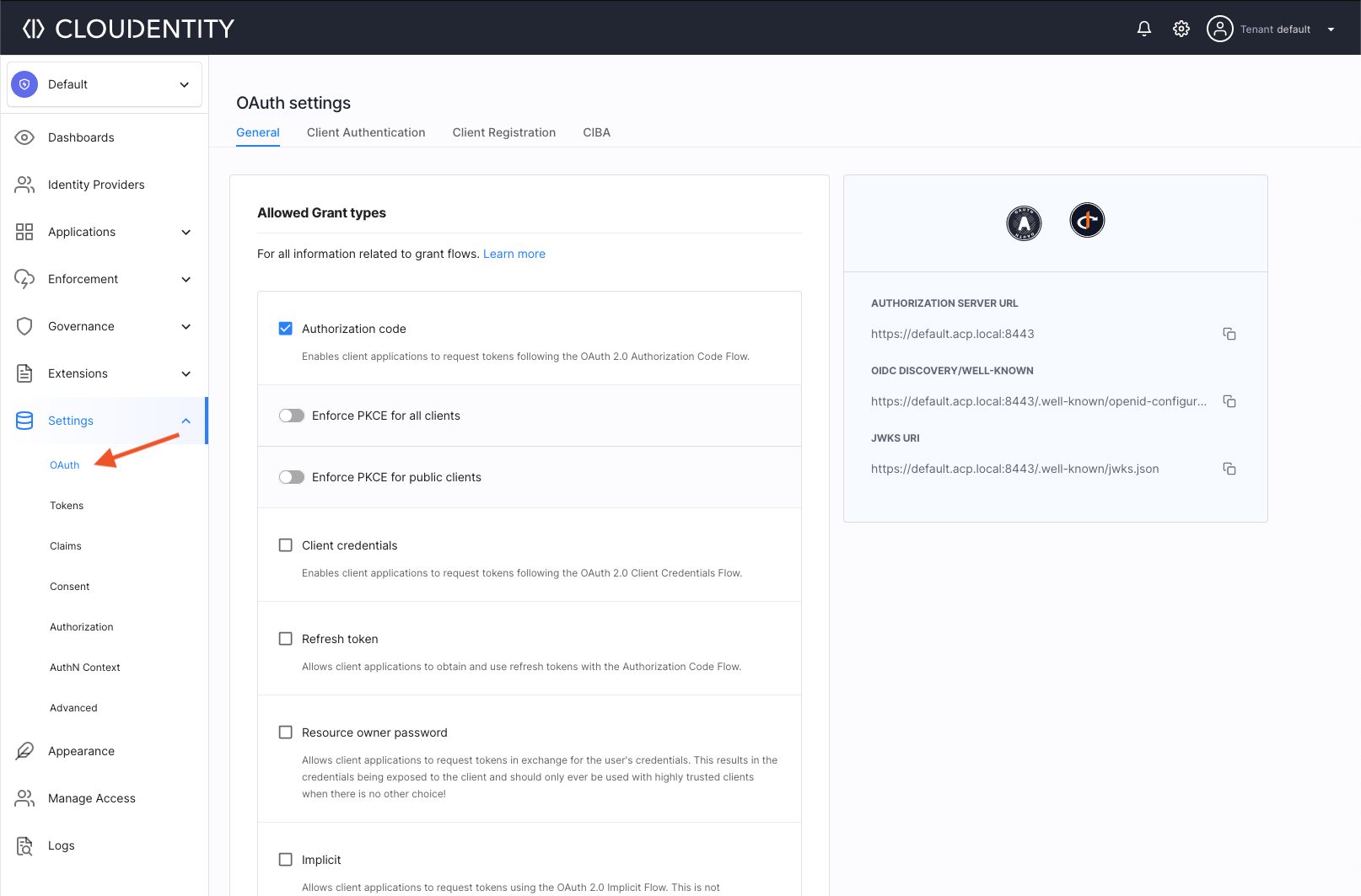
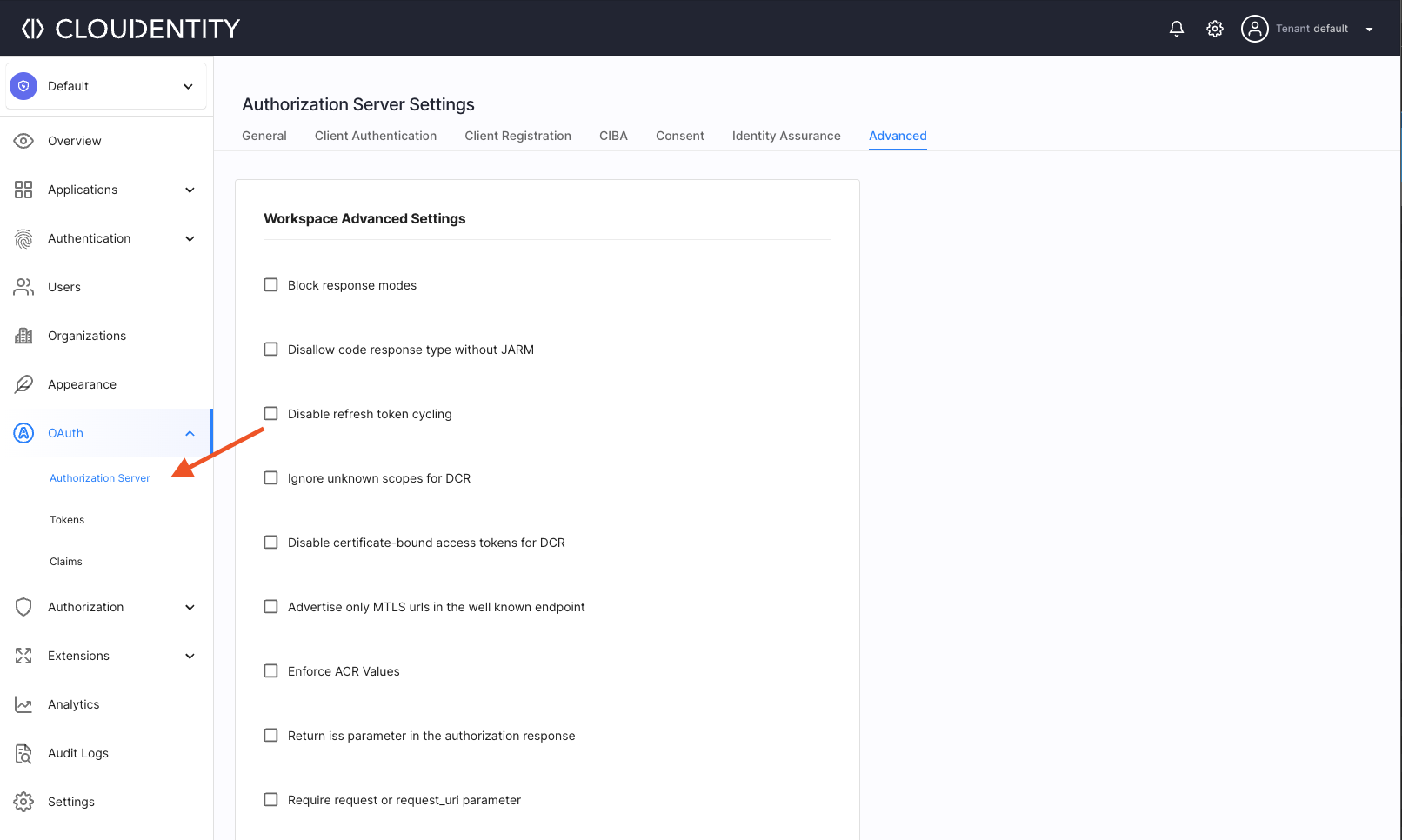
- Restructured the former Settings section into OAuth.
-
Renamed OAuth subsection to Authorization Server and reorganized with the following tabs:
-
Advanced (previously Settings > Advanced)
-
Consent (previously Settings > Consent)
Before After 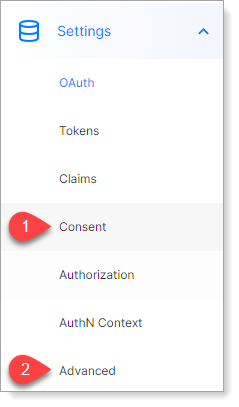
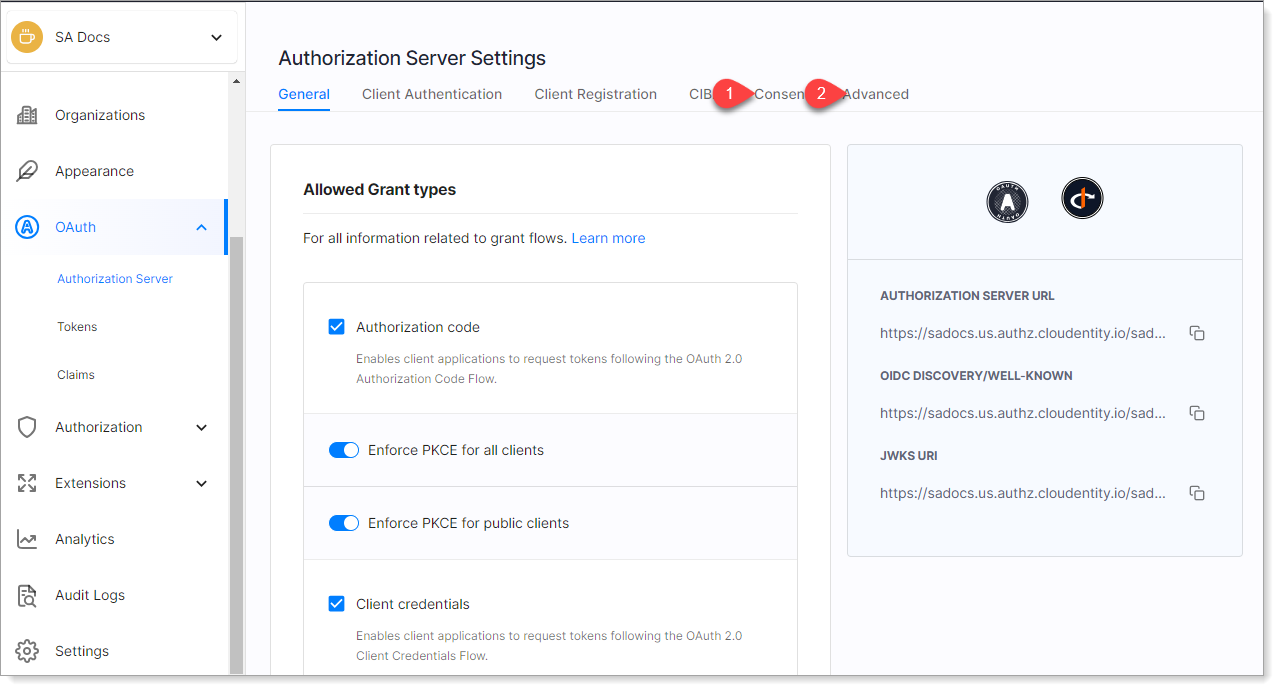
-
-
Created a new Authentication section with the following subsections:
-
Providers (previously its own section, Identity Providers)
-
Settings (previously Identity Providers > Single Sign-On > Settings.
Before After 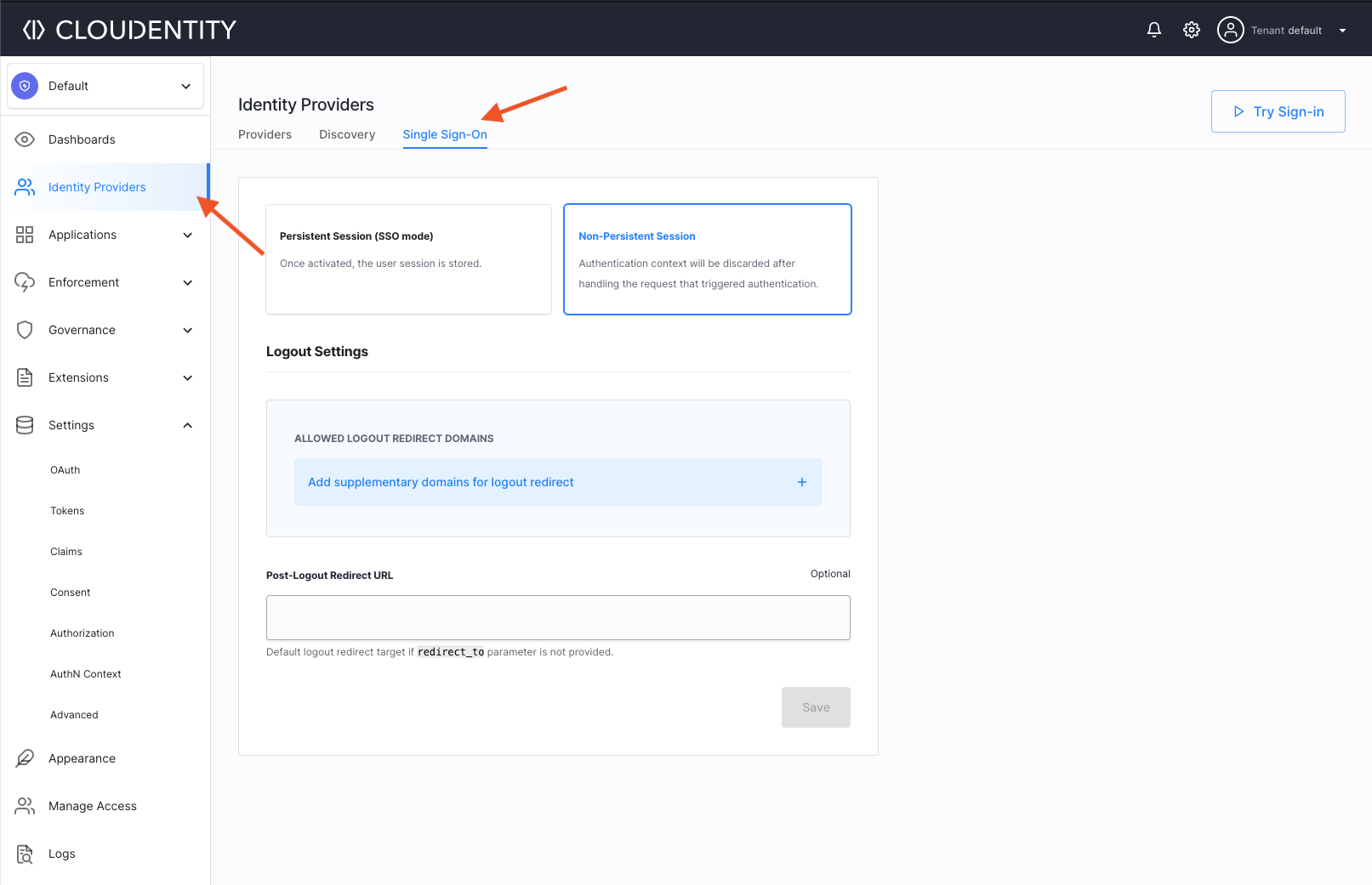
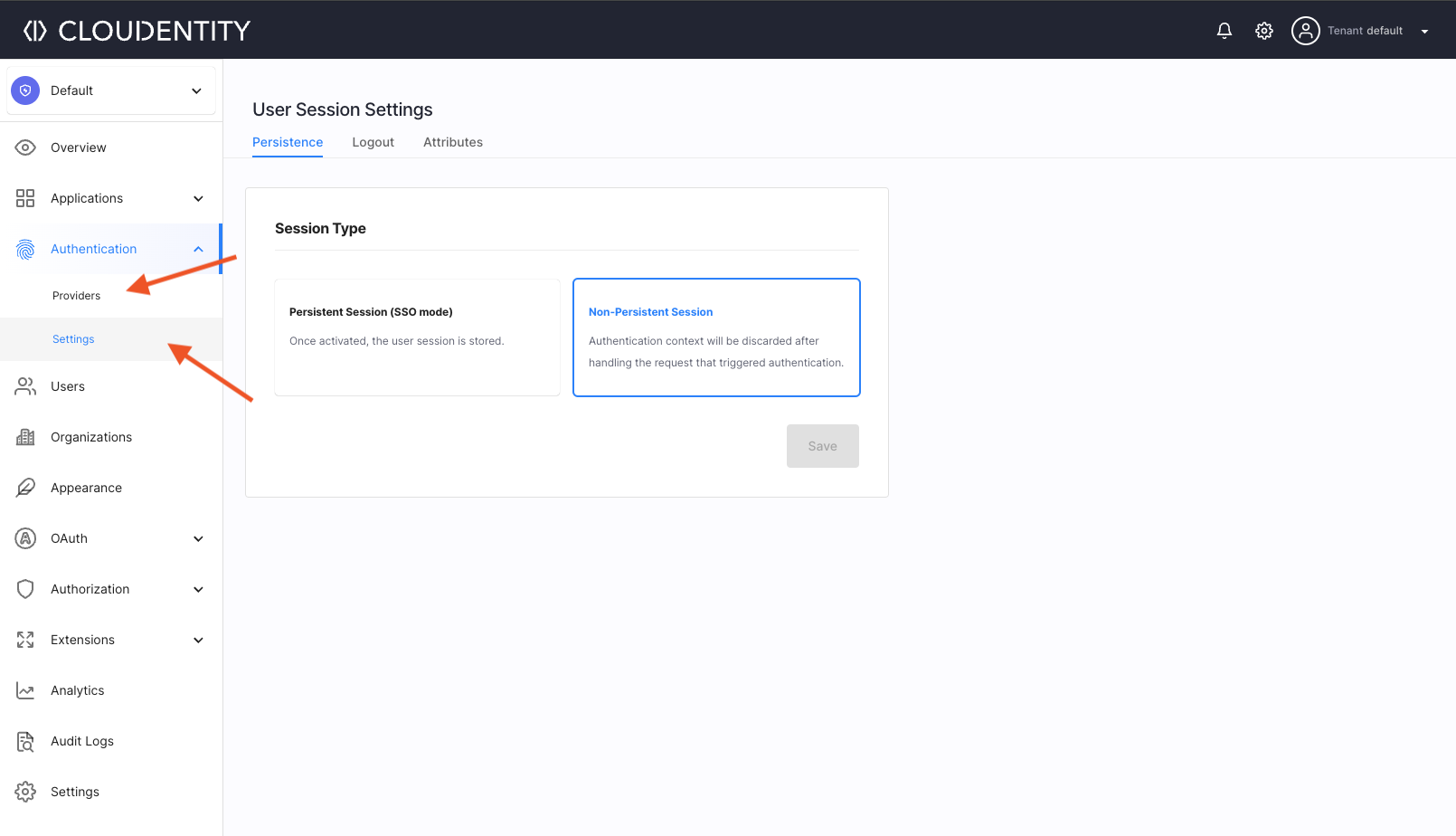
-
-
Renamed AuthN Context to Attributes and reorganized as a tab under Authentication > Settings.
Before After 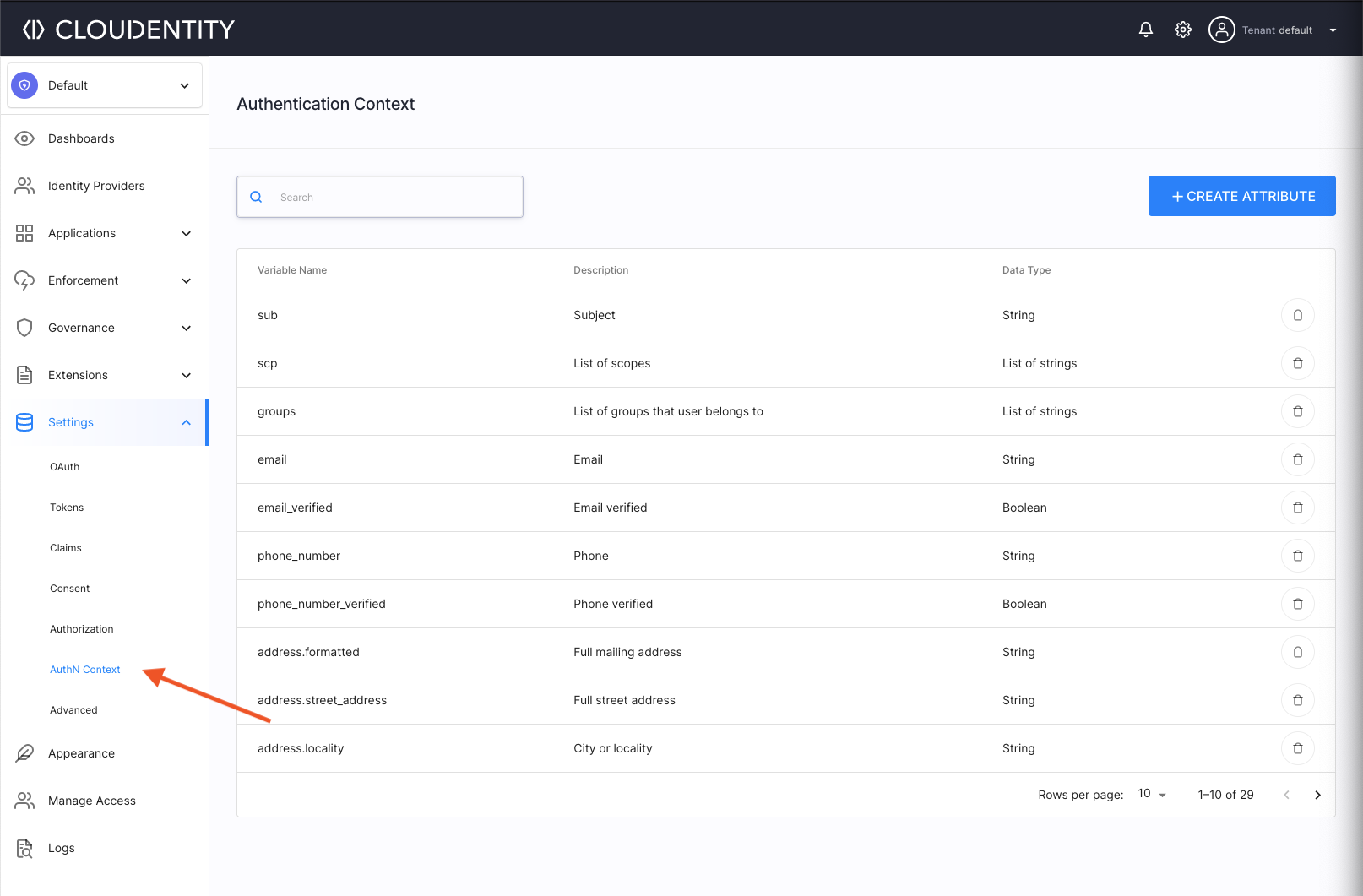
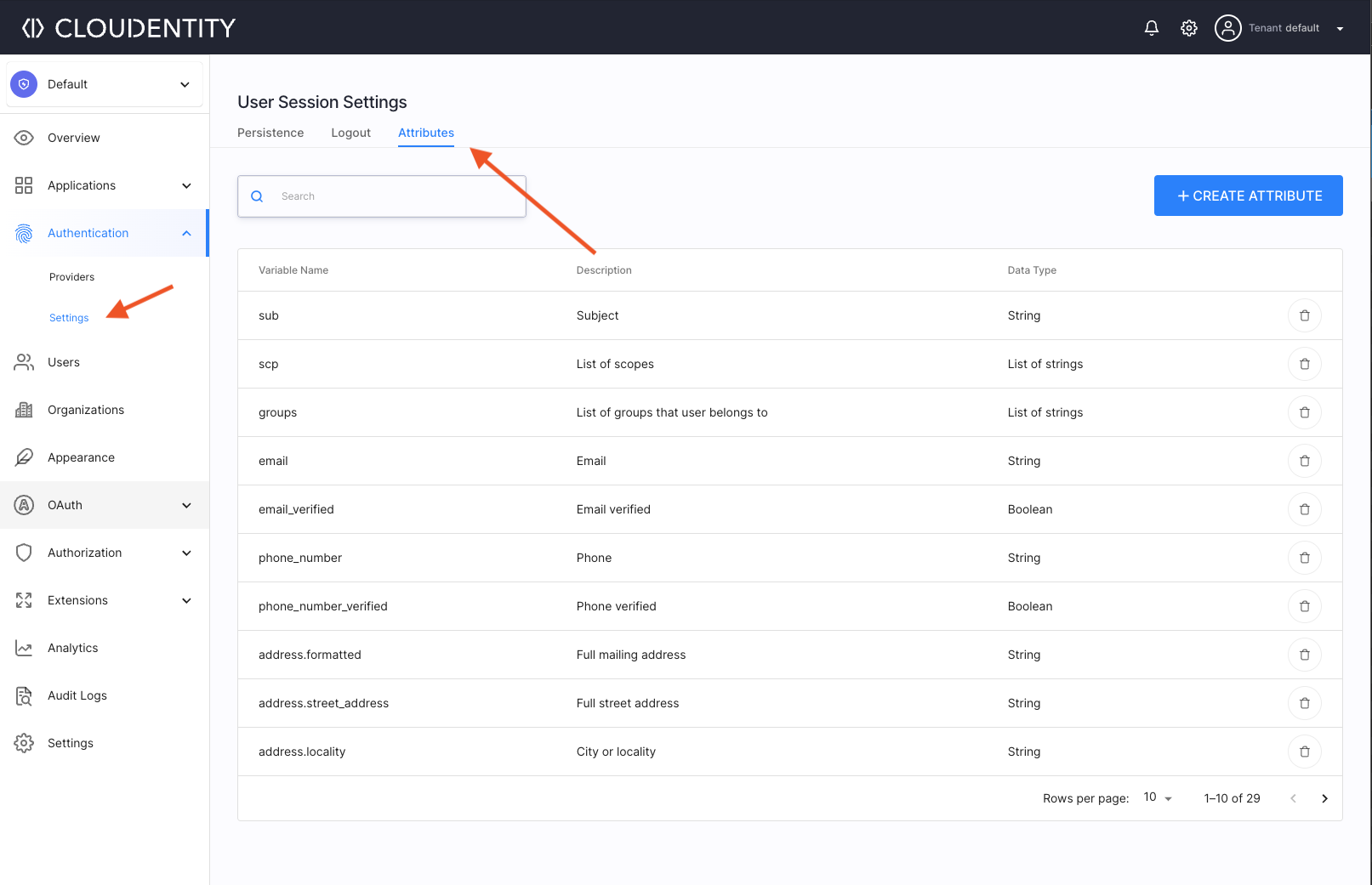
-
Created a new Authorization section with the following subsections:
-
API Authorization (previously Enforcement > APIs))
-
OAuth Server Authorization (previously Settings > Authorization)
-
Policies (previously Governance > Policies)
-
Gateways (previously Enforcement > Authorizers))
-
Data Governance (previously Governance > Data Lineage)
Before After 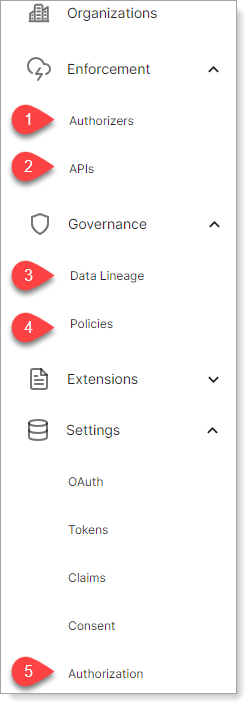
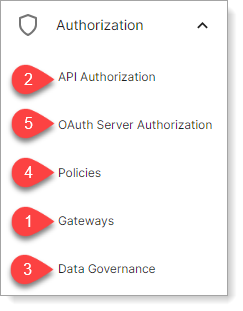
-
-
Renamed Manage Access to Administrators and reorganized as a tab under Settings.
Before After 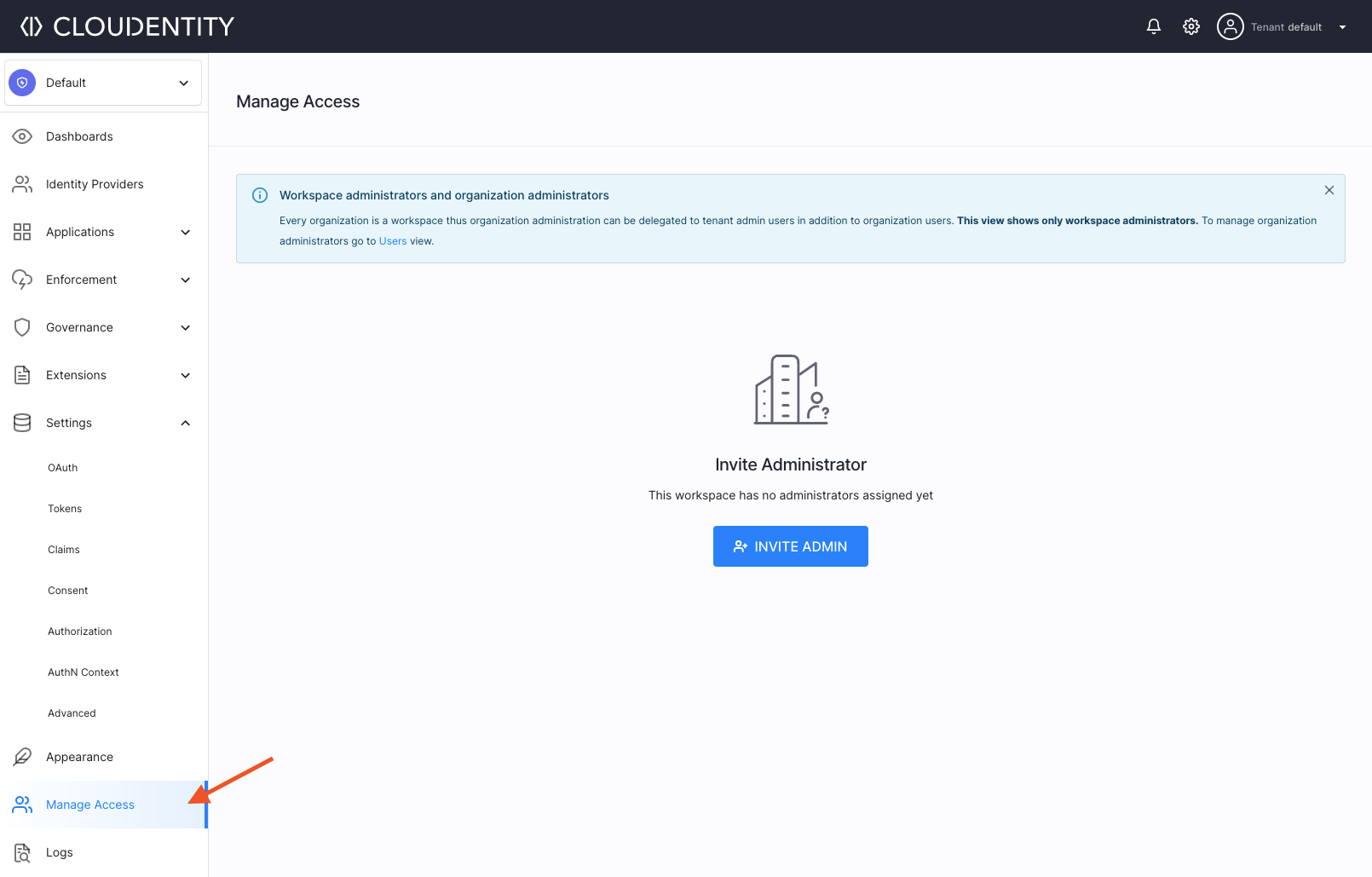
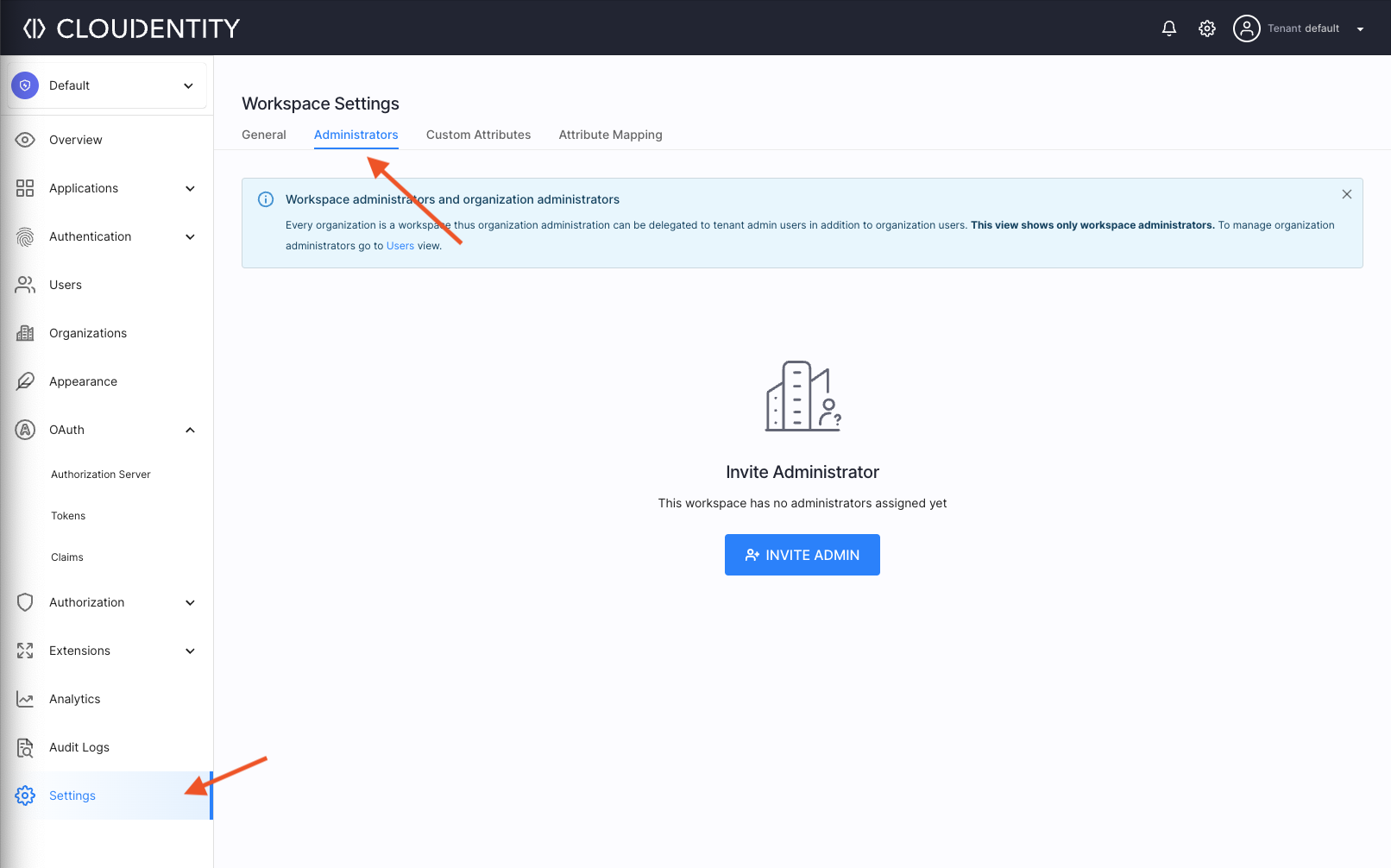
-
Renamed Logs to Audit Logs.
-
Removed Developer Portals section from the workspace selector. Users can still access them by going to Workspace Management > Developer portals.
Before After 

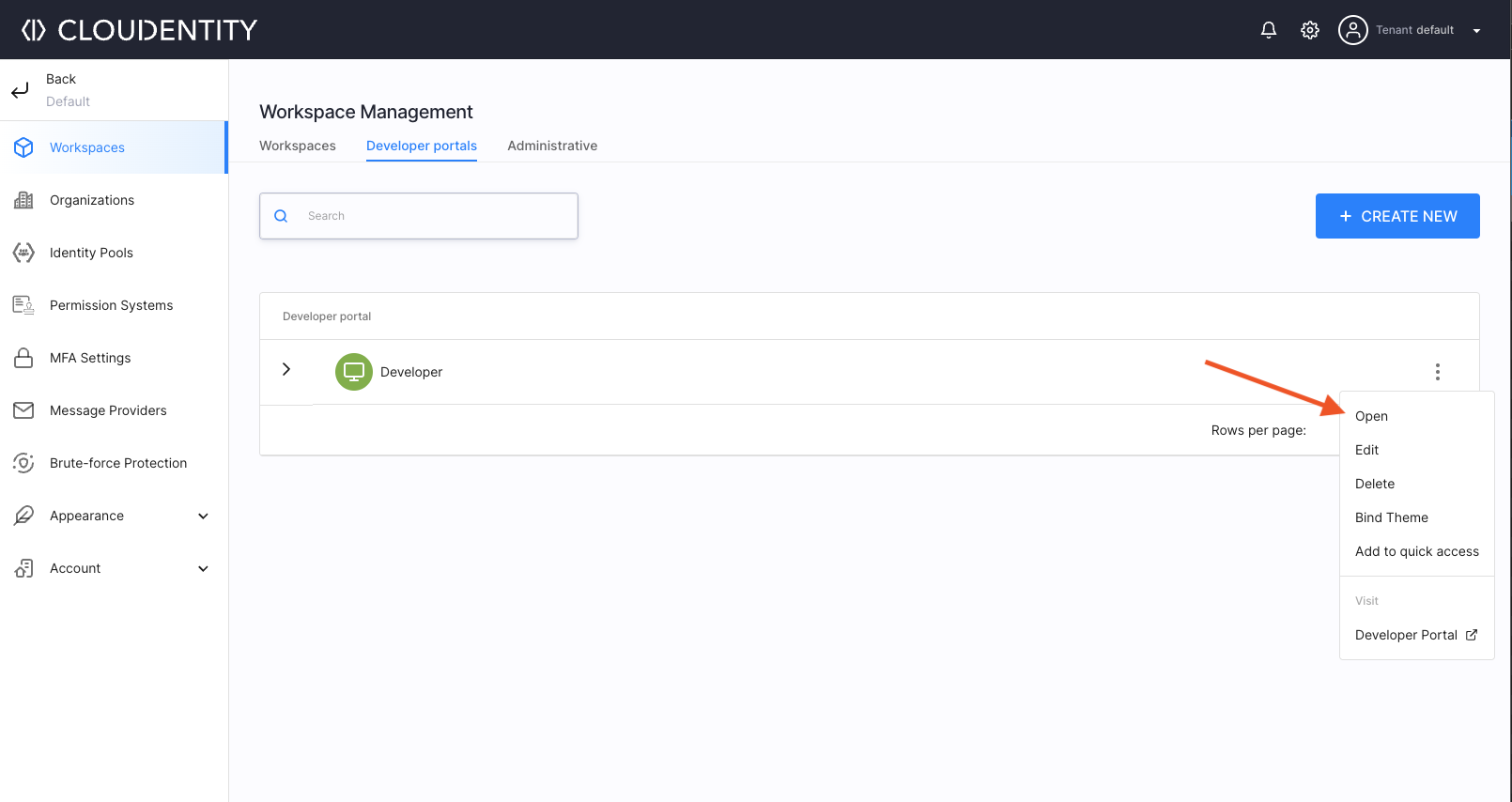
To get started, see: