Create Organization
-
Navigate to a workspace of your choice.
-
Select Organizations » CREATE ORGANIZATION.
Cloudentity enables administrators to create organizations in Admin Portal or within the Delegated Administration Portal. The administrators have the freedom to reflect the business structure as is needed – they can group organizations under a parent workspace, create organizations at a top-level without any parent, or divide organizations further into suborganizations.
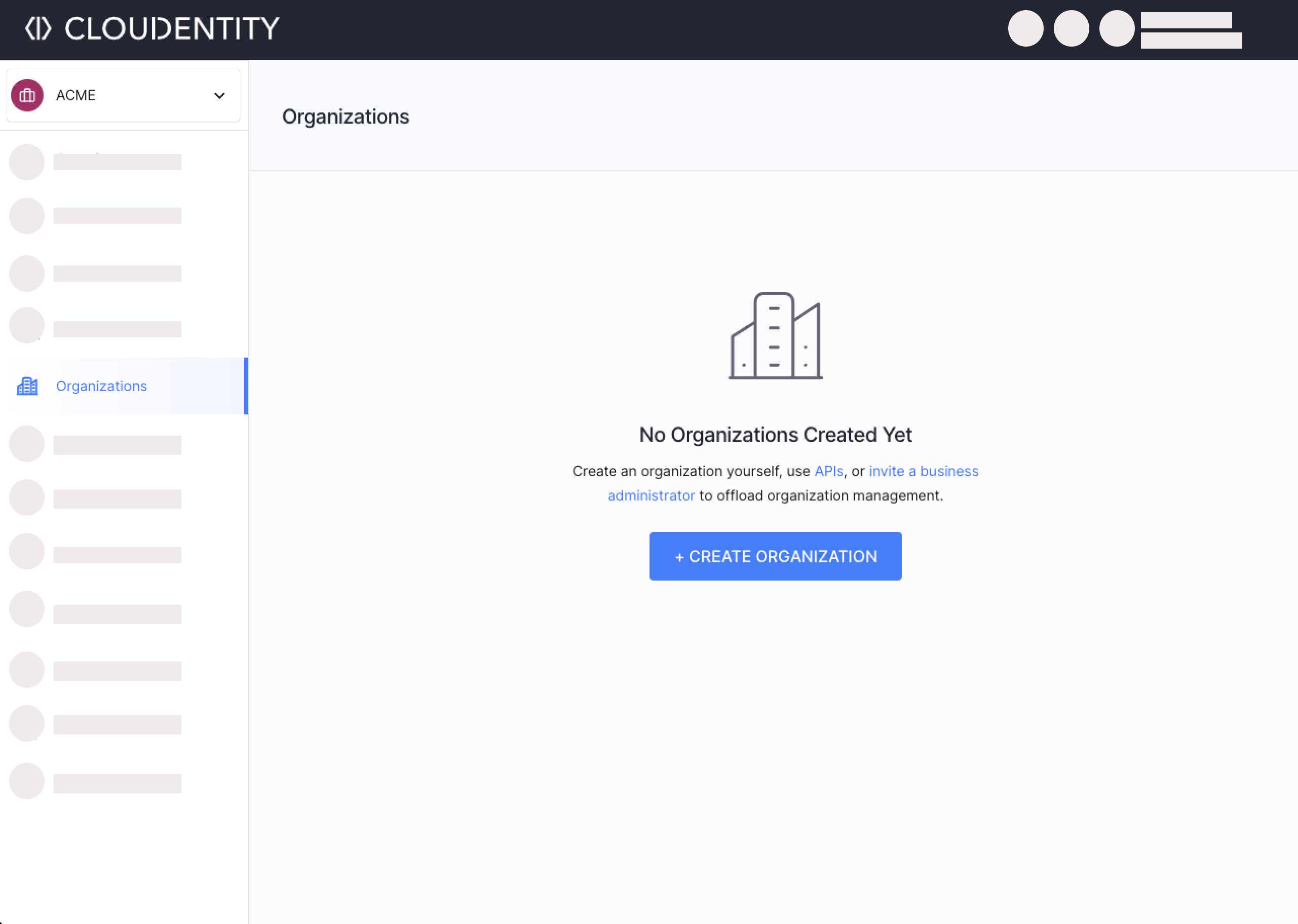
-
Provide the organization’s name and ID.
Note it is not possible to change an organization’s identifier after you finish creating the organization.
-
Provide email domains for Intelligent IDP discovery.
When the added email domain is entered during the user authentication process, the user is displayed authentication options set for this organization.
-
Select a template if available and needed.
Templates can be used to create an organization based on other (template’s) organization configuration. When the template is used, the newly created organization is automatically configured according to the template. For example, the template can have authentication settings configured like user session persistence that will be applied to the newly created organization.
Create Suborganizations
Suborganizations can be created using the Admin Portal only.
-
Navigate to an organization within you wish to add a suborganization.
-
Select Suborganizations » Create Organization.
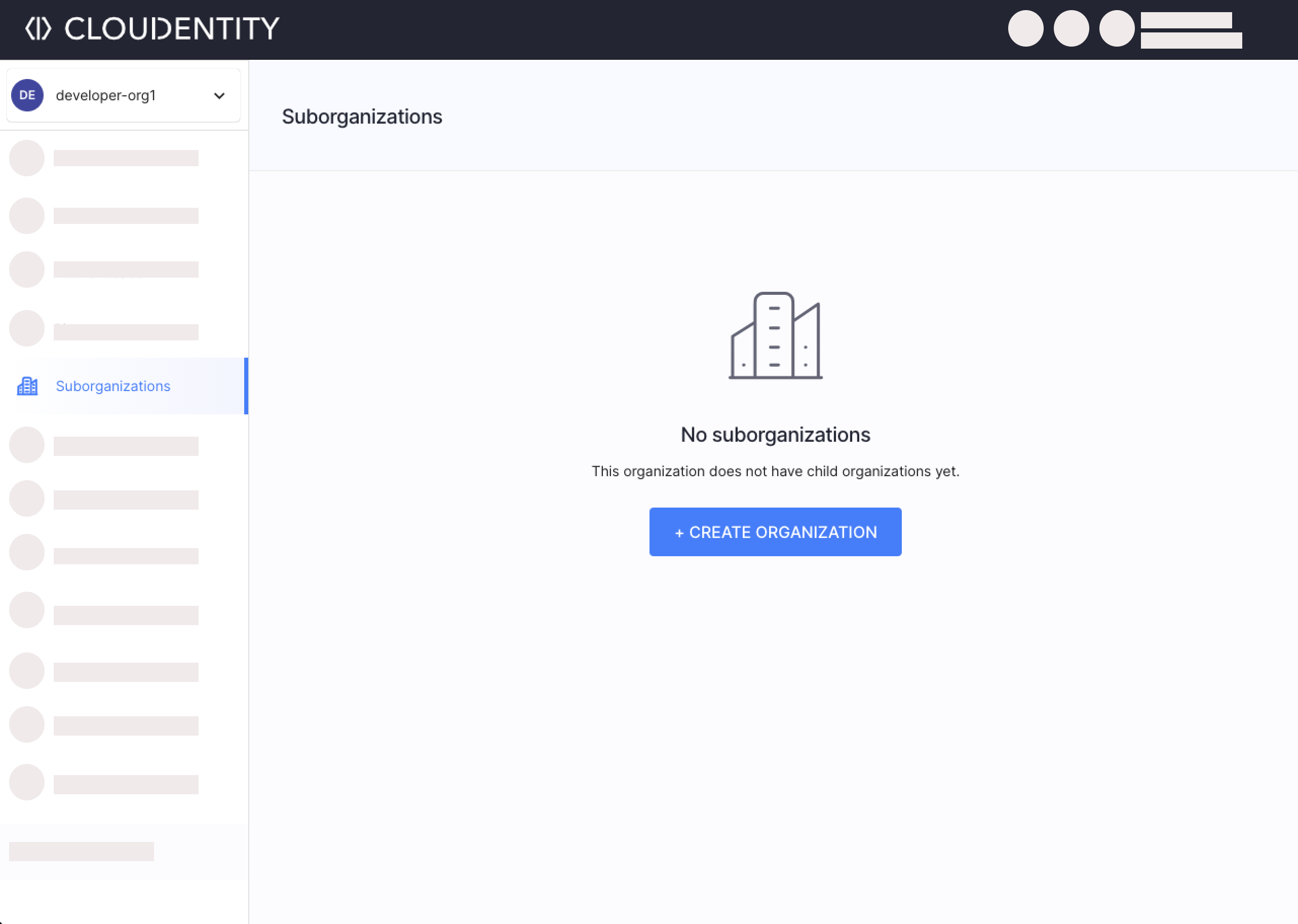
-
Fill in the suborganization details as described in the above instructions for organizations (steps 3-4).