Early access features are available to all customers.
Note
Features are enabled by default for customers who create their tenant after an early access feature release.
Customers who created their tenant before an early access feature release need to enable the feature in the Cloudentity Admin Portal.
-
Log in to your Cloudentity Admin Portal.
-
At the top right corner, click the settings icon to open Tenant Settings. Select Account.
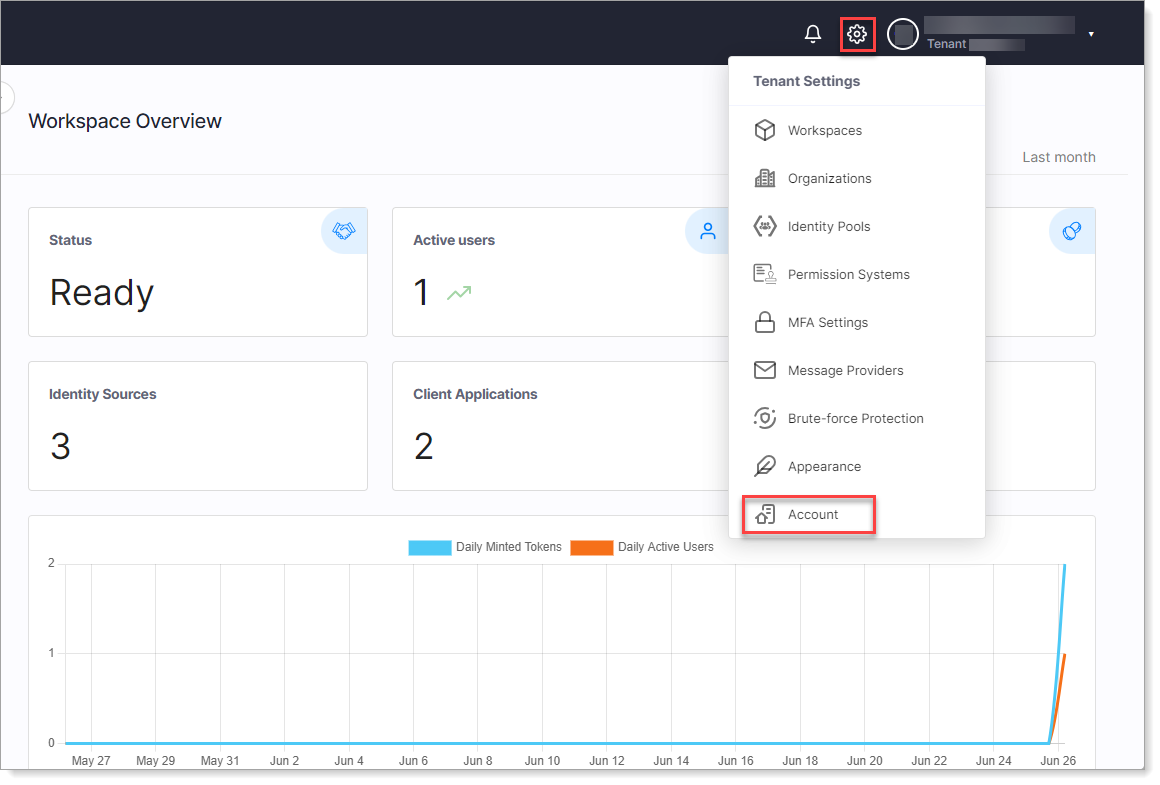
-
Go to Early Access Features.
-
To enable or disable an early access feature, slide the toggle next to it On or Off.
Click Learn more to see the documentation for specific features.
Warning
Enabling or disabling early access features applies the configuration to all workspaces.