Note
Okta is natively supported by Cloudentity as an OIDC Identity Provider, which means that it has a dedicated connection template in Cloudentity for your convenience. Okta applications implement the OIDC protocol, providing the proof of user authentication to Cloudentity within an ID Token and Access Token.
Prerequisites
- You have an Okta developer account.
Connect Okta SAML IDP
-
Go to Authentication » Providers > Create Connection.
-
Select the SAML template in Third-Party Providers section and click Next.
-
Provide a name for your SAML IDP – it is used to create the Entity ID.
-
Use the Entity ID (also a SAML SP Metadata URL) and ACS URL (Assertion Consumer Service URL) values to register Cloudentity as a Service Provider at your IDP.
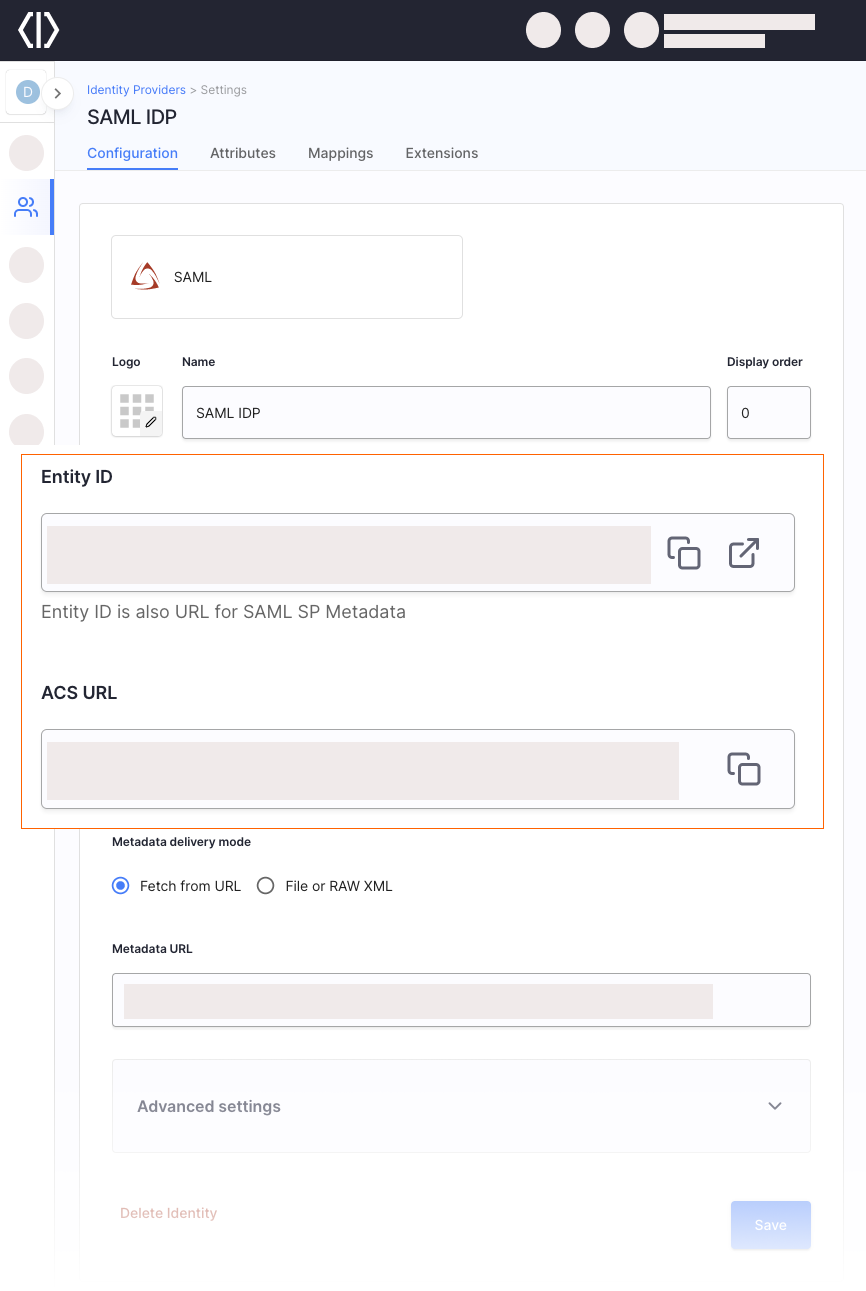
For most up-to-date instructions, follow Okta’s documentation to create a SAML application in Okta.
-
In Okta, select Applications » Applications > Create App Integration » SAML 2.0.
-
In the Configure SAML menu:
-
Provide the ACS URL from Cloudentity as the value of the Single sign-on URL.
-
Provide the Entity ID from Cloudentity as the value of the Audience URI (SP Entity ID) field.
-
Preview the SAML Assertion if needed.
-
Configure the rest of the fields as needed and select Next
-
-
-
In Okta application integration you added, go to Sign On tab and copy the Metadata URL.
-
Back in Cloudentity, paste the Metadata URL from Okta as the value of the Metadata URL field and save.
Next Steps
-
In Okta, assign users to SAML Application you integrated with Okta.
-
Map SAML IDP Attributes to Authentication Context Attributes.
-
Define Outgoing SAML Assertion Attributes Sent to Service Providers
-
If the Okta SAML IDP you connected enables users to sign into OAuth-based client applications, be sure to map the authentication context parameters (mapped from SAML IDP Assertion Schema Attributes) to Token Claims as well.