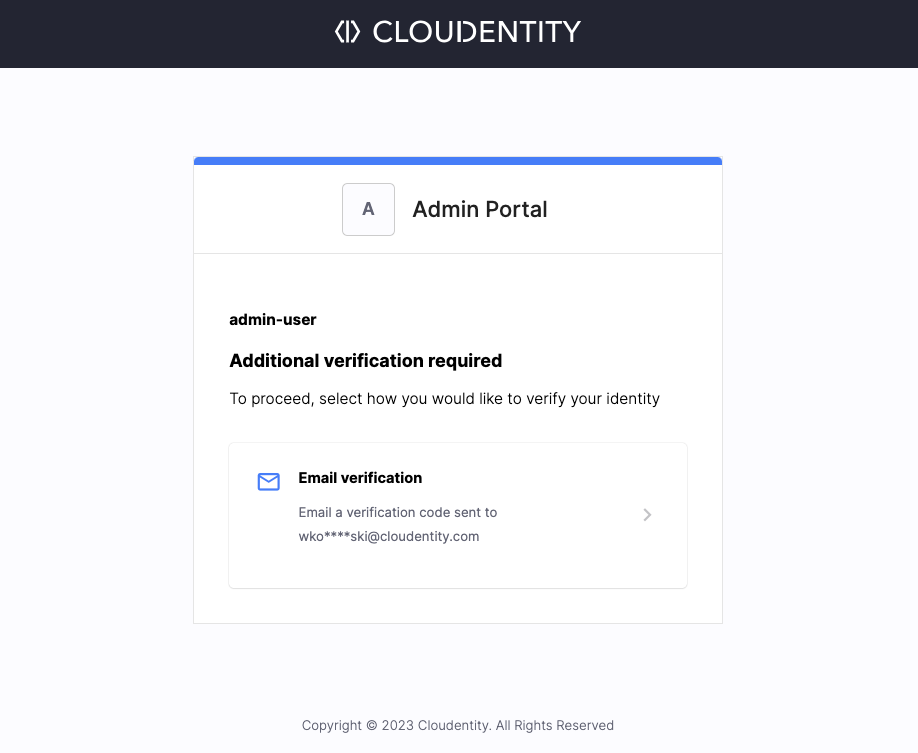Prerequisites
Access to the Admin workspace of your tenant.
If you do not have access to the Admin workspace, contact Cloudentity Sales Team.
Require MFA Upon Login to Cloudentity
-
Navigate to the Admin workspace of your tenant.
-
Select Applications » Clients » Admin Portal » Policies.
-
Assign the MFA User policy (steps #2 and #3).
Result
Users are required to authenticate with a second factor upon signing in to the Cloudentity platform.