View and Edit Hierarchy
You can view the hierarchy of organizations in Tenant Settings » Organizations or in the workspace Organizations view.
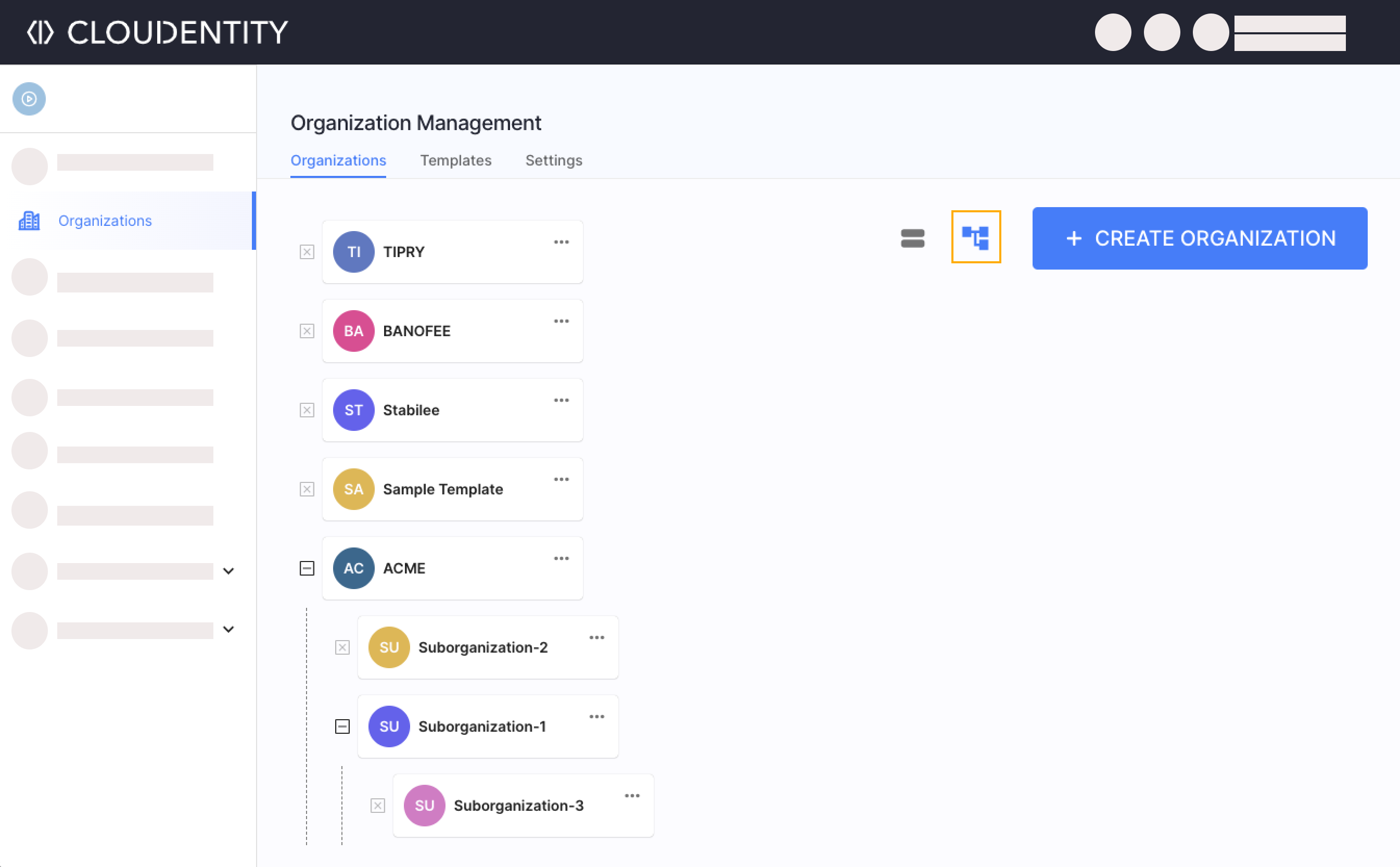
Expand and collapse dropdowns to view suborganizations and their children.
You can edit the hierarchy by:
-
Creating more suborganizations
-
Unassigning organization/suborganization from parent organization/workspace
-
Assigning new parent
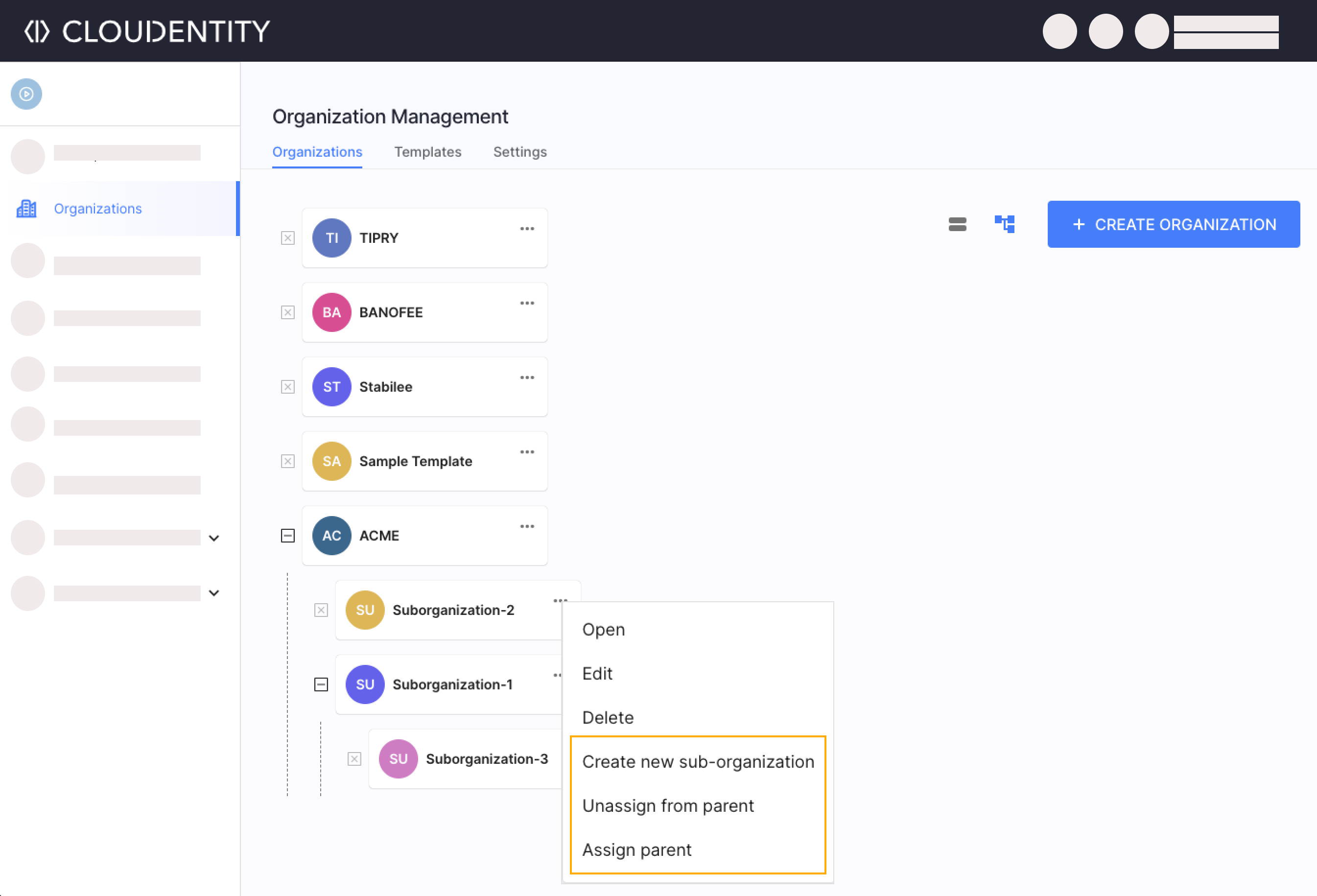
Assign Default Organization Parent
You can assign default organization parent in Tenant Settings » Organizations » Settings view under the Default organization parent setting.
Create Organization Templates
Templates can be used to create an organization based on other (template’s) organization configuration. When the template is used, the newly created organization is automatically configured according to the template. For example, the template can have authentication settings configured like user session persistence that are applied to the newly created organization.
-
Access the Tenant Settings » Organizations » Templates.
-
Select CREATE TEMPLATE.
-
Provide a name and a source organization which configuration is to be treated as a template.
Once created, you can assign the template while creating an organization.
Tip
We recommend not using organizations marked as template as you would use a regular organization to avoid missconfiguring your newly created organizations and, for example, allowing access to resources you would normally deny. It is recommended the templates would contain only the basic configuration that can quickly get your organizations started.
Configure Default Template
To configure a template applied to every new organization by default, navigate to Tenant Settings » Organizations » Settings and pick a Default organization template.